Object Lifecycle Management: Transition¶
Object lifecycle transition policies enable you to change the location of an object or object type based on its age.
Establishing a Lifecycle Transition Policy¶
Prerequisite: You must have established a bucket to transition data from, and a location to send transitioned data to.
To establish a lifecycle transition rule:
Click the Bucket Lifecycle tab in the sidebar.
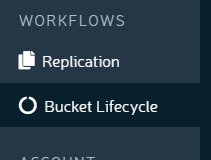
The Bucket Lifecycle screen displays.
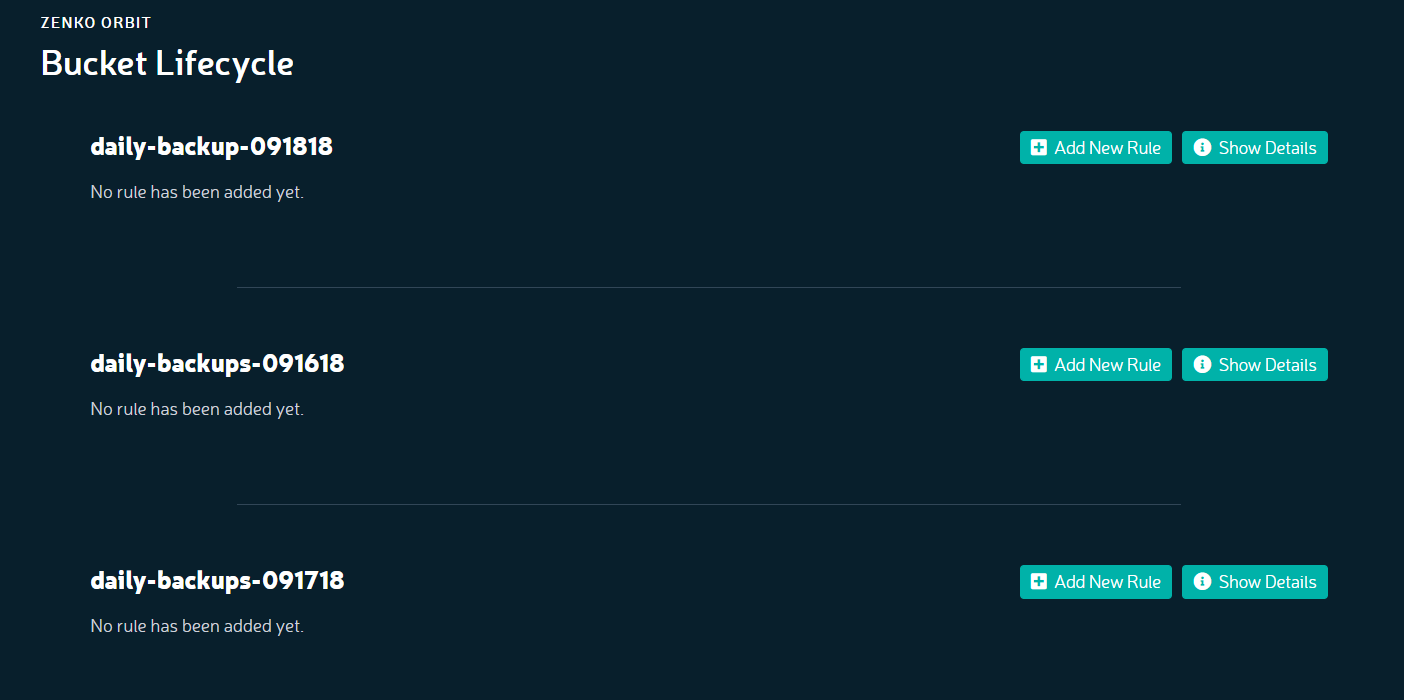
Choose a bucket and pick Add New Rule > Transition
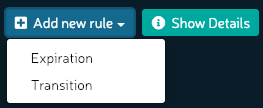
The Add New Transition Rule dialog displays:
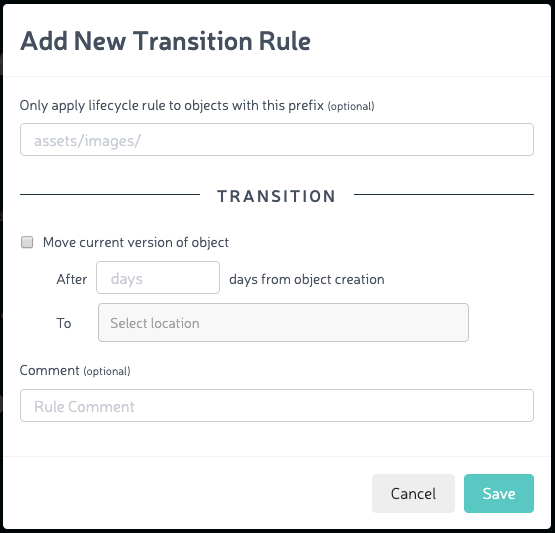
You may specify an prefix to identify objects to which the rule applies. Enter a time span after the object’s current version was last modified and specify a location to which it shall be moved. You can also add a comment about the transition rule.
Click Save.
The new rule is displayed:

Zenko will enforce these rules on this bucket. If replication is configured, any change of state to objects in this bucket can be replicated to buckets on other clouds.






