AWS-to-AWS Replication¶
Create a bucket on AWS (https://s3.console.aws.amazon.com/s3/buckets/) with versioning enabled
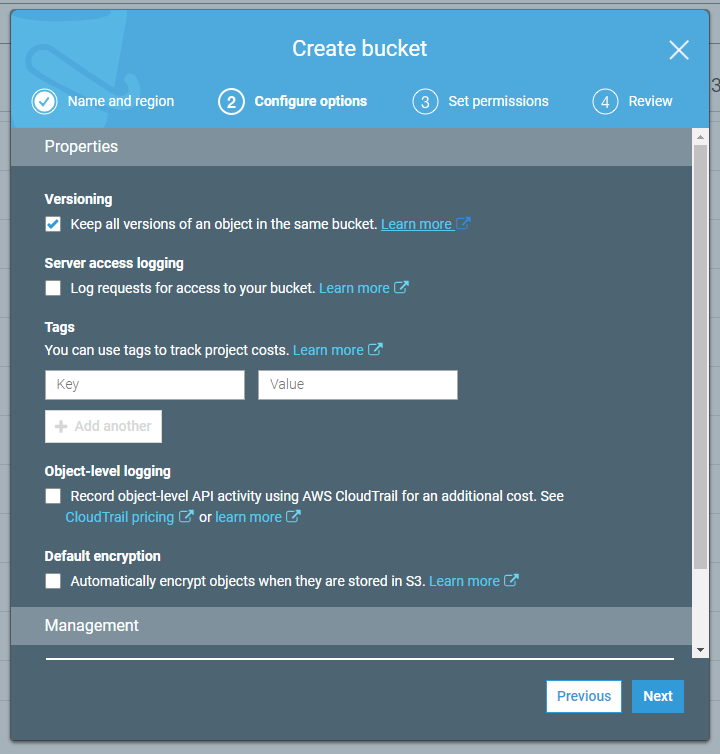
From Orbit, open Storage Location, click Add New and enter information (location name, type, and type-specific options) for the AWS bucket you just created.
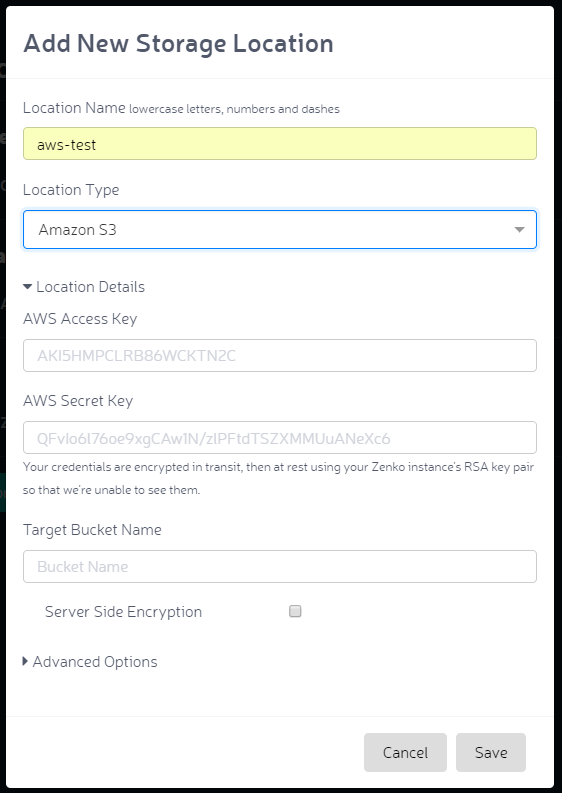
From the Multicloud Browser, create another bucket and set the new AWS location as its location constraint.
If using AWS CLI, set the endpoint as the Zenko deployment, and location constraint as the AWS location.
The bucket created through Zenko appears in the drop-down menu on the Set up bucket replication dialog box.
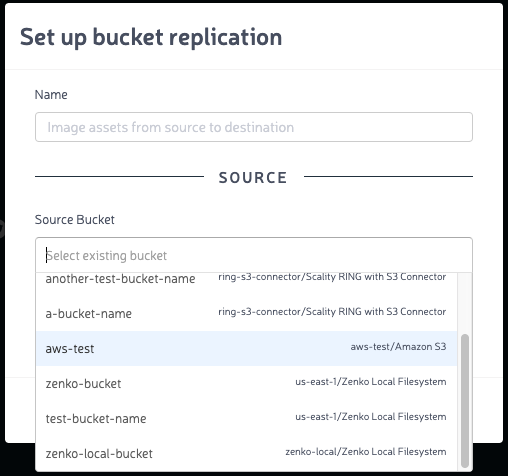
With the AWS target now visible, enter the flow as described in Set Up Replication.






