View Bucket Info¶
Prerequisite: To view bucket info, you must already have created at least one bucket.
Zenko offers the ability to view bucket details, and to turn Versioning on or off.
To access this feature:
Click the Browser item in the sidebar.
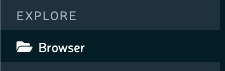
The Multicloud Browser Buckets list displays:
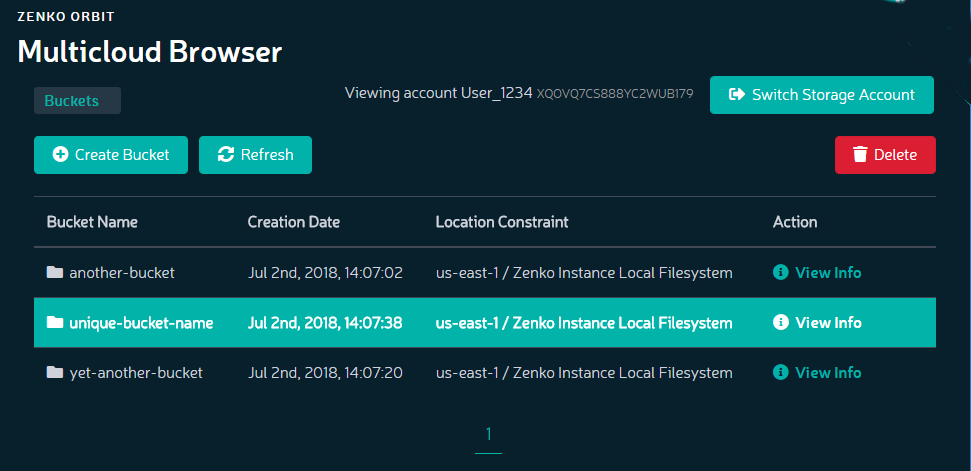
Select a bucket from the list of bucket names, then click View Info.
Orbit displays bucket info:
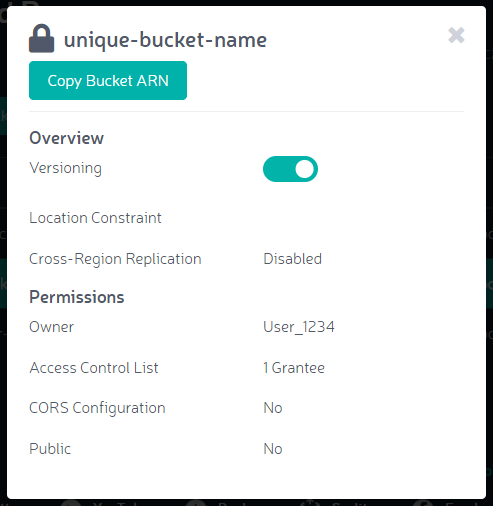
From this panel, you can:
- Review permissions and the bucket’s cross-region replication status
- Copy the bucket’s Amazon Resource Name (Copy Bucket ARN)
- Toggle the Versioning feature
For more information on versioning, review the Amazon S3 documentation at: https://docs.aws.amazon.com/AmazonS3/latest/dev/Versioning.html. Zenko implements S3 logic for versioning.






