Kubernetes Dashboard¶
The Kubernetes dashboard is the master dashboard for visualizing your cluster’s performance. You can use a cloud-hosted version of Kubernetes, or host it yourself using MetalK8s.
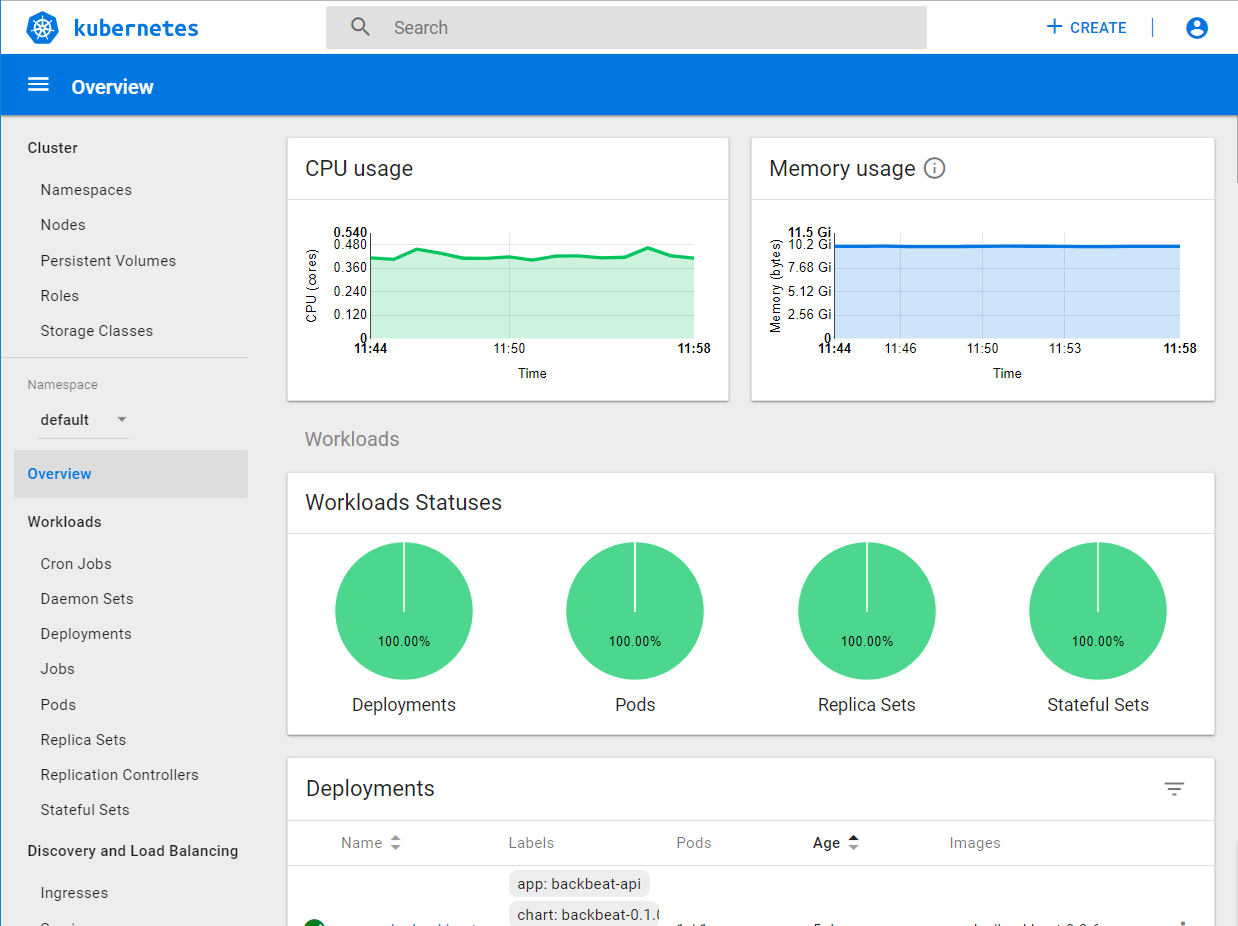
Your Kubernetes user experience will vary depending on which Kubernetes you use. At a minimum, you will see everything available to you by kubectl commands.
Kubernetes is a Google-hosted open-source container management project, which you can find at https://kubernetes.io/.
If kubectl is properly configured, you will find the Kubernetes dashboard at http://localhost:8001/api/v1/namespaces/kube-system/services/https:kubernetes-dashboard:/proxy/#!/ . If this doesn’t work, see Troubleshooting Cloud Dashboards.
To access the Kubernetes dashboard, you must have a kubectl proxy established, and you must export the path to KUBECONFIG as your local environment variable. Scality offers detailed instructions for setting up Kubernetes proxying in the MetalK8s Quickstart. These instructions may prove useful to non-MetalK8s installations as well.






