Cerebro¶
Cerebro enables users to monitor and manage Elasticsearch clusters from a convenient, intuitive dashboard.
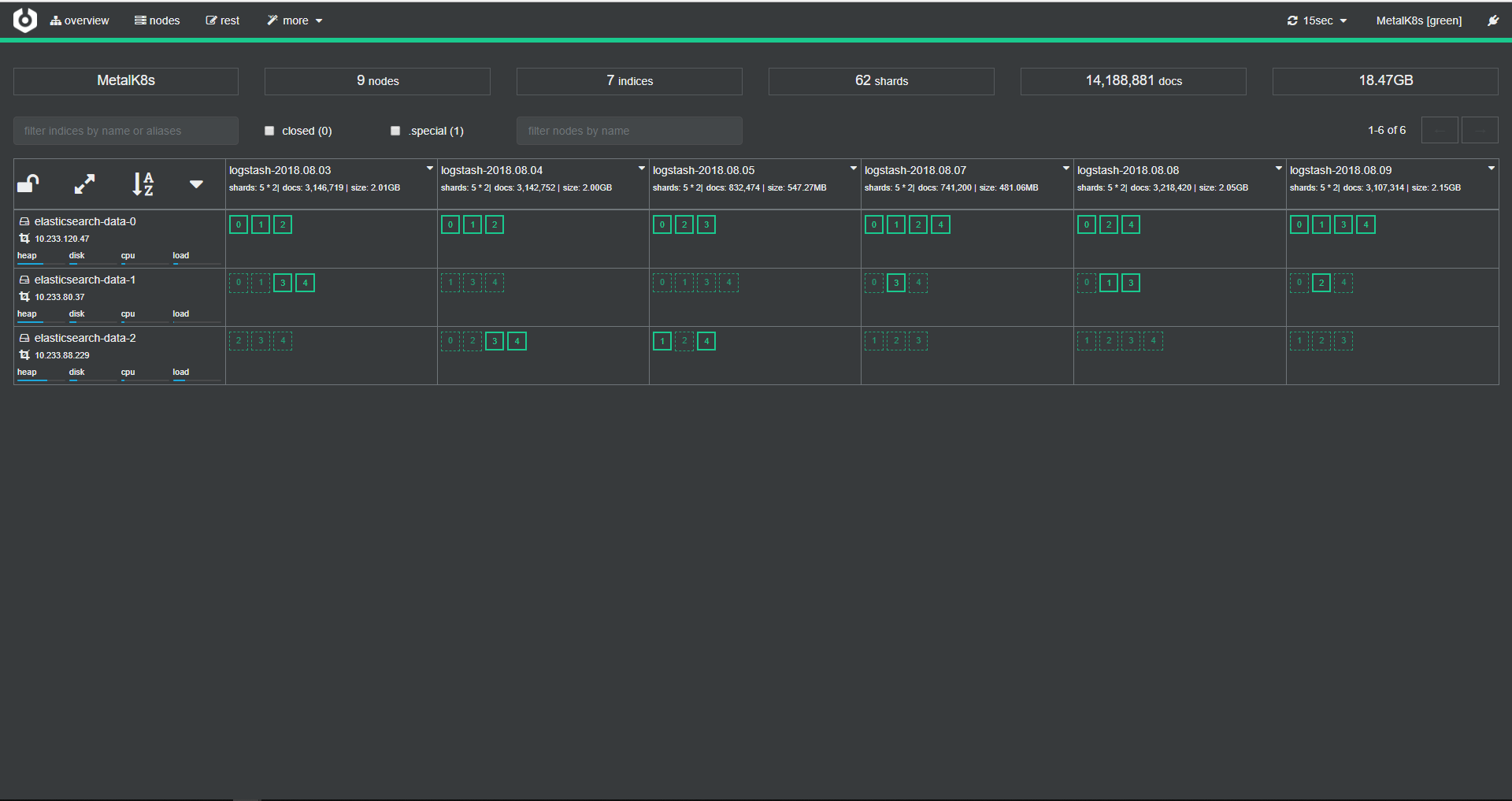
The Cerebro dashboard offers a visualization of log information showing how file systems are sharded, indexed, and distributed in in MetalK8s, Scality’s free Kubernetes server.
If you have deployed Zenko using a MetalK8s cluster, use the following URL to access the MetalK8s dashboard:
With a kubectl proxy running, use the following URL to access the Cerebro dashboard:
http://localhost:8001/api/v1/namespaces/kube-ops/services/cerebro:http/proxy/#/connect
Cerebro ships with MetalK8s. If you elect to run other Kubernetes implementations, you will probably have access to other tools that do the same or similar work, but you may want to install Cerebro. It’s hosted at: https://github.com/lmenezes/cerebro.






