Copy Owner ID¶
The owner’s Canonical ID is a 64-byte hash string that uniquely identifies the owner. It can be useful for certain searches, and for cross-account and cross-user access. Zenko provides an easy way to copy this string.
Click the Browser button to open the Multicloud Browser.
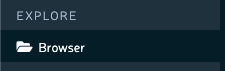
In the Multicloud Browser window, double-click a bucket to open it.
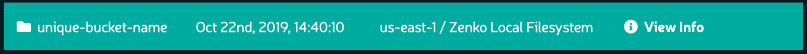
The Copy Owner ID button appears above the file and directory listing.
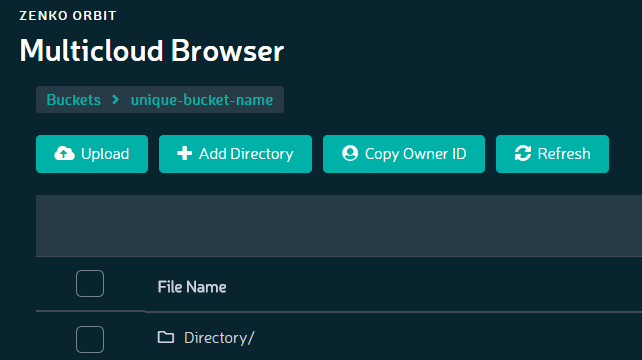
Click the Copy Owner ID button. The canonical user ID is transferred to the clipboard. The Zenko UI does not offer notification of this transfer.






