Changing User Credentials¶
To change a user’s credentials (public/private key pair) from Orbit:
Click the Storage Accounts button in the sidebar.

Look for the user’s name in the STORAGE ACCOUNTS pane.
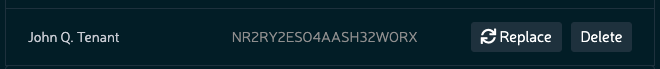
Click Replace.
Orbit warns you that this could cause problems for the user. Click Regenerate.
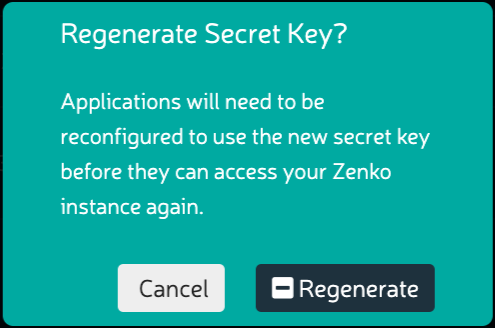
Show the new key by clicking the Show button or copy it directly to your clipboard using the Copy button on the user’s line.
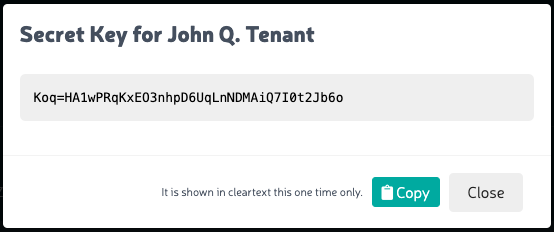
Warning
You will not get a second chance to copy this key! If you lose the key, the user name and any information associated with it are lost as well.
The user’s public access key remains unchanged.






