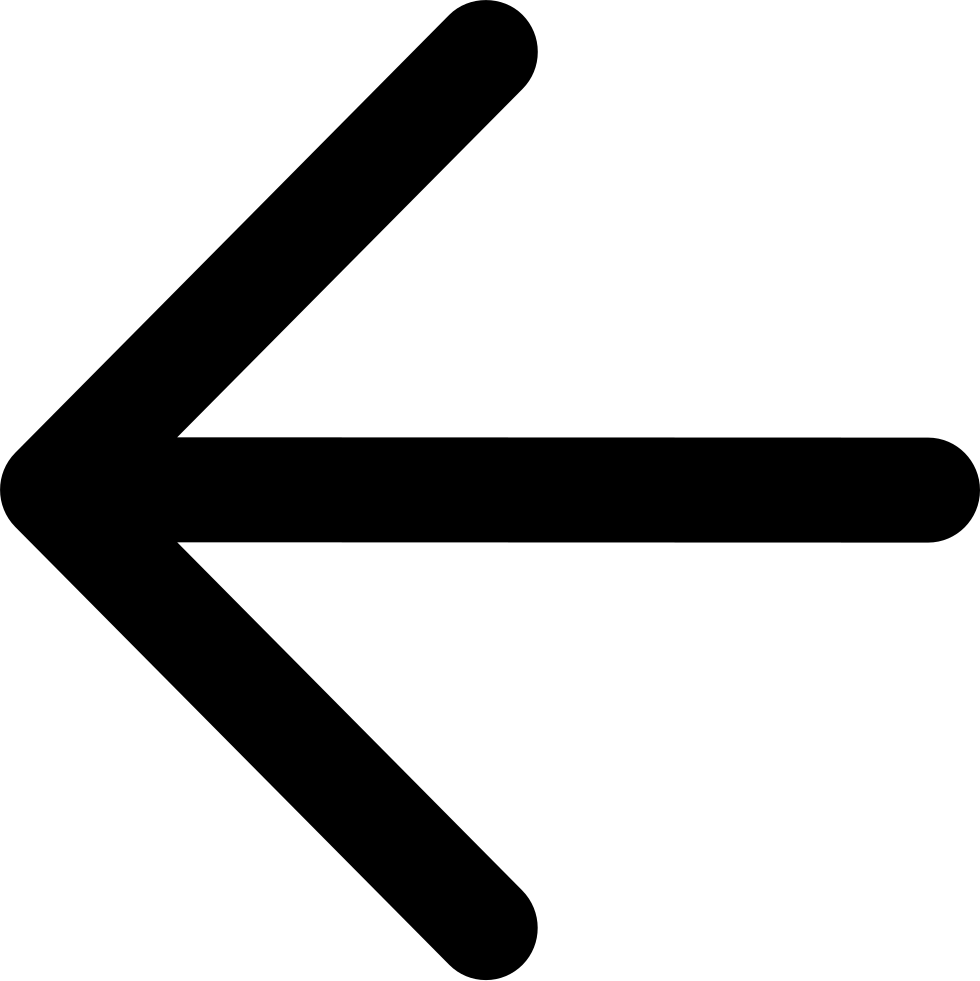Searching Metadata from Zenko¶
Every object stored in an object storage system is associated with metadata. Understanding the metadata tags associated with these objects provides a powerful method for rapid object search and retrieval.
The Zenko UI provides a graphical tool for performing metadata searches, the syntax for which is hinted under the search bar itself, but also described explicitly in Searching Metadata with Zenko.
To search the metadata of objects stored in clouds managed by Zenko,
Click the Data Browser tab.

Select an account from the Account Name column.

Select a bucket to search. Either pick one directly from the Bucket Name column or narrow your options using the filter field.

Enter metadata search terms in the modified NoSQL format described in Searching Metadata with Zenko. Suggested search terms appear in this field. Click Search.

The Zenko UI returns the search results.

You have full object-level control (delete, inspect, download) of the returned results. See Object Operations for more.