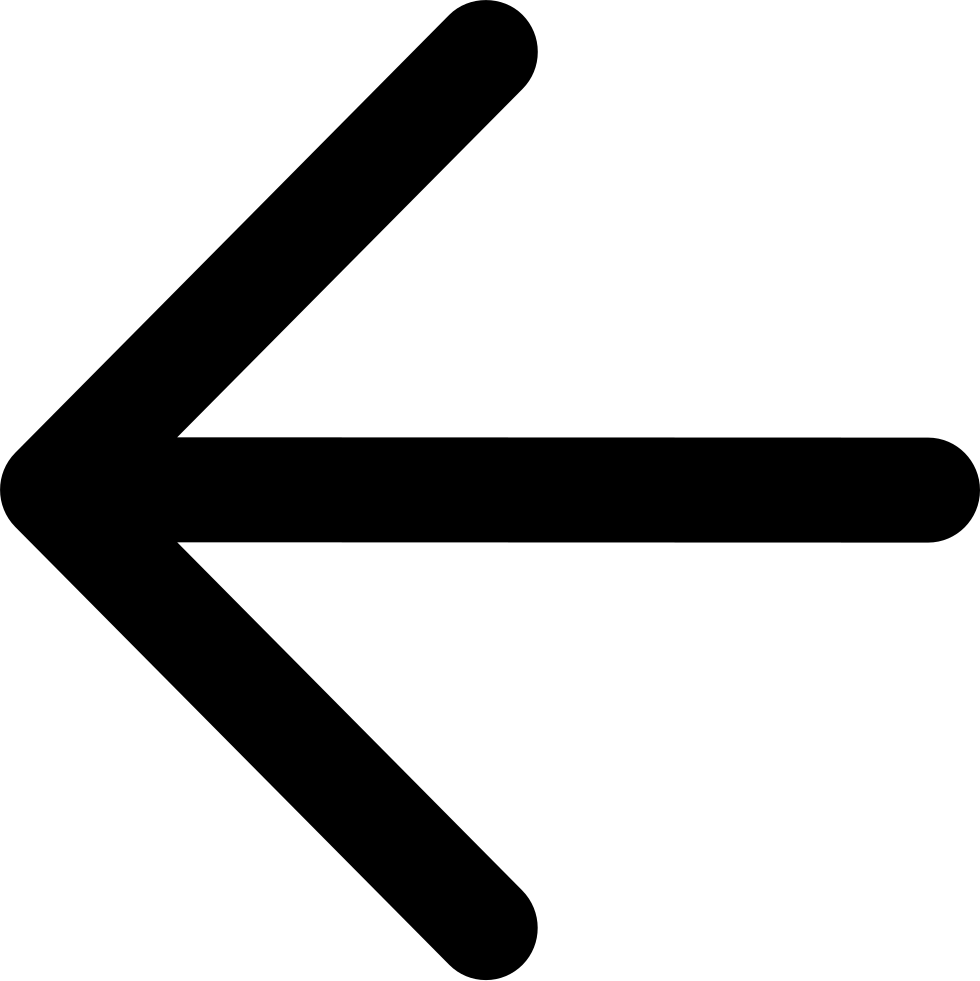Create a Replication Workflow¶
Before creating a replication workflow, you must have a source bucket and a destination deployed.
Important
Both the source and the destination must have versioning enabled.
Note
Only one-to-one bucket replication is supported. One-to-many replication is not supported.
To set up replication:
Click the Workflows tab. The first time you do this, you are prompted to create your first workflow rule:
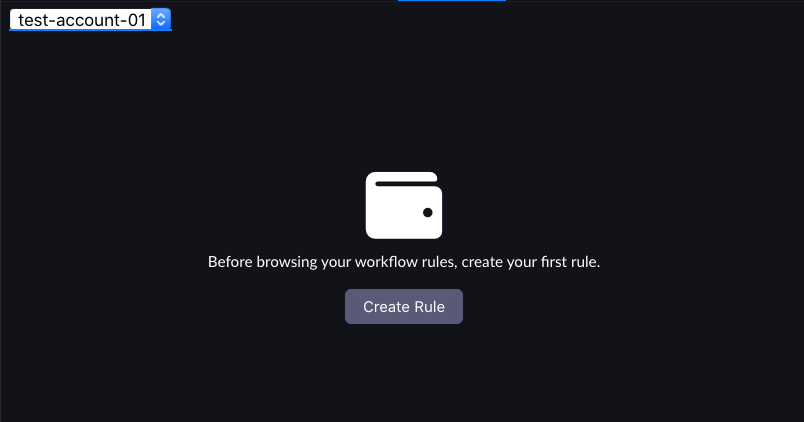
Click Create Rule
If you have already established your first rule, the workflow panel appears:
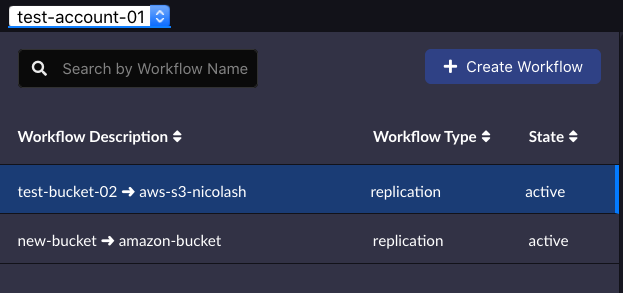
The Create New Workflow panel displays:
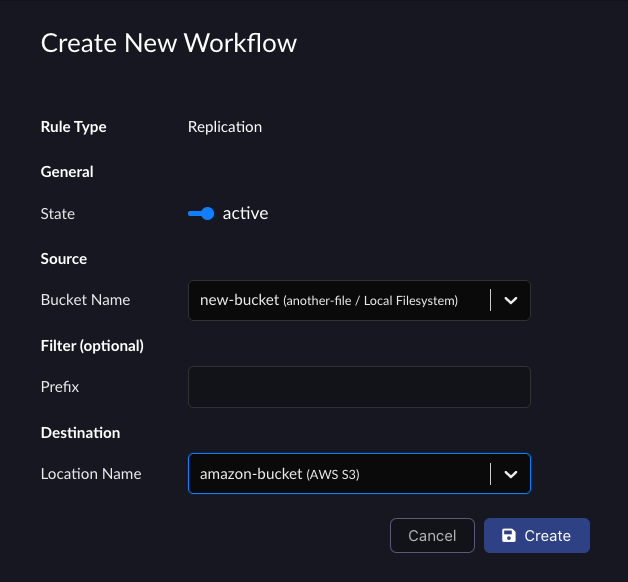
Select a source bucket name and a destination location name.
You can specify a prefix. This filters only for objects with this prefix; for example, all items prepended with “accounting/”, “evidence/”, or “imaging/”. This is useful for replication selectivity.
You can also toggle the state from inactive to active. This controls whether the workflow is in effect (active replication) or idle (rule exists, but is not in effect).
When you’ve entered all desired information, click Create. The new workflow rule appears in the workflow panel.
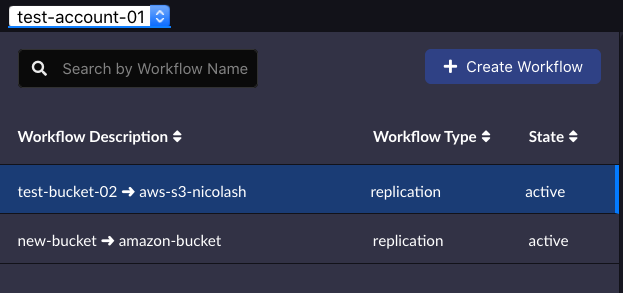
Important
Replication is not retroactive. In other words, if you configure a bucket to be replicated, only files written to, or changed in that bucket after you have activated the workflow rule are replicated.
Creating a Replication Workflow Using the AWS CLI¶
Use the put-bucket-replication S3 command to create or update replication workflows from the command line.
aws s3api put-bucket-replication --bucket source-bucket --replication-configuration <configuration>
Where configuration is a JSON object including the following syntax:
...
"Rules": [
{
"Destination": {
"Bucket": "arn-bucket-source",
"StorageClass": "storage-location"
}
}
],
"Role": "arn:aws:iam::root:role/s3-replication-role",
...
For API operation, see PUT Bucket Replication.