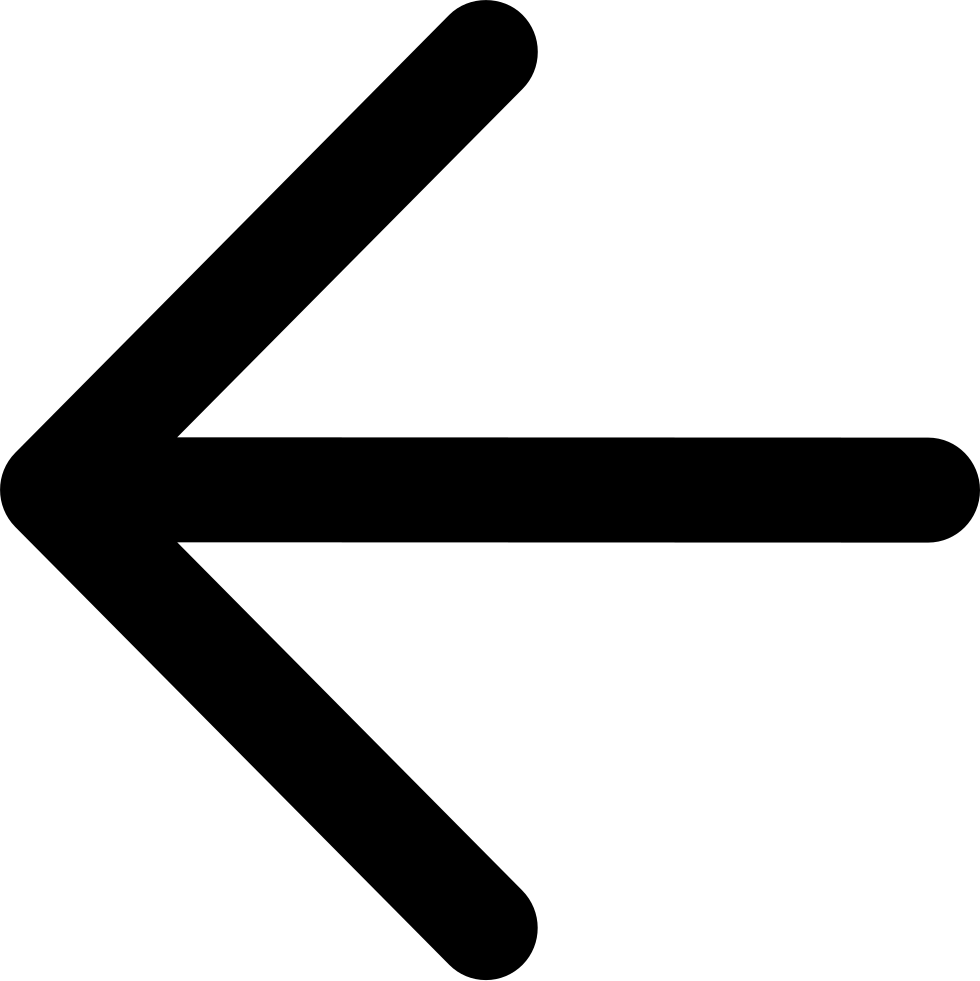Delete a Bucket¶
Prerequisite: The bucket must be empty.
Important
If the bucket has versioning enabled, you must be sure to delete all versions of the object.
To delete a bucket:
Click the Data Browser tab and select an account using the pull-down menu at left.
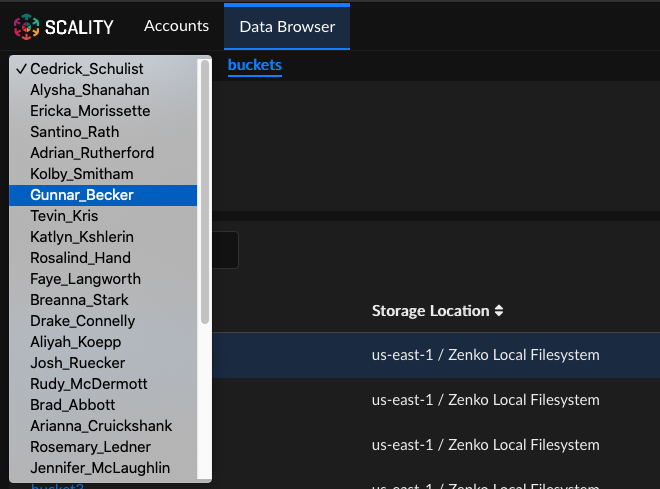
Click the bucket to delete. You can use the filter tool to narrow your options.
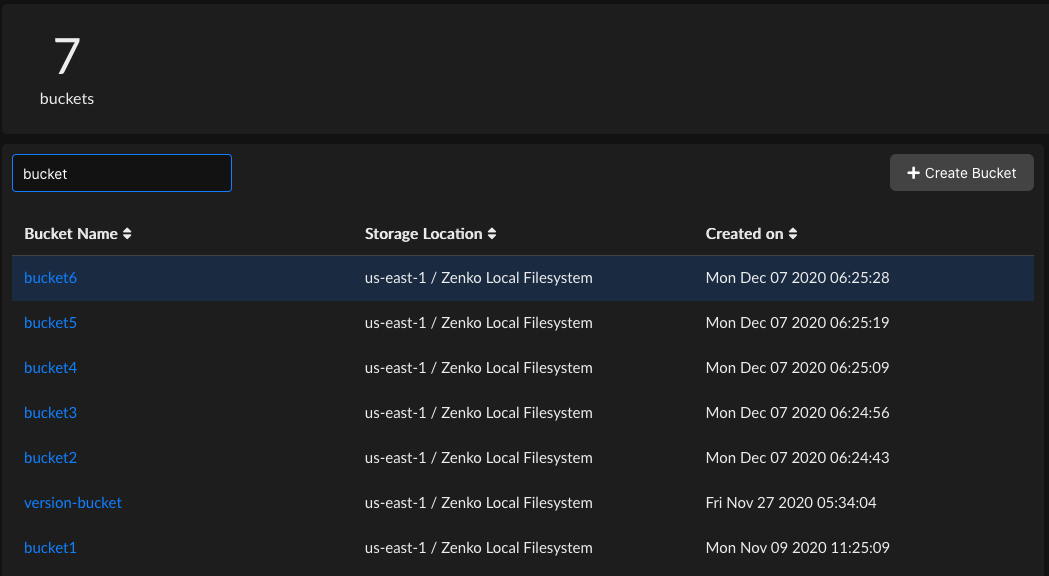
Click Delete Bucket.
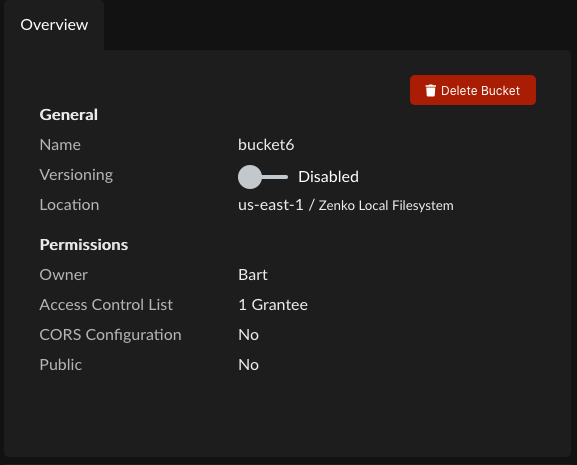
Confirm the deletion.
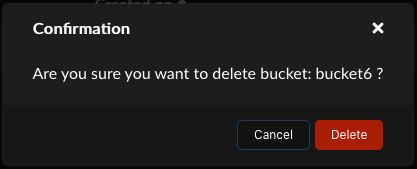
Important
If the bucket is not empty, it cannot be deleted. In a bucket deployed with versioning enabled, it is possible to delete an object without deleting earlier versions of that object. Earlier versions may remain, and may make deleting the bucket impossible. See the instructions to Delete Versioned Objects to completely empty a versioned bucket.