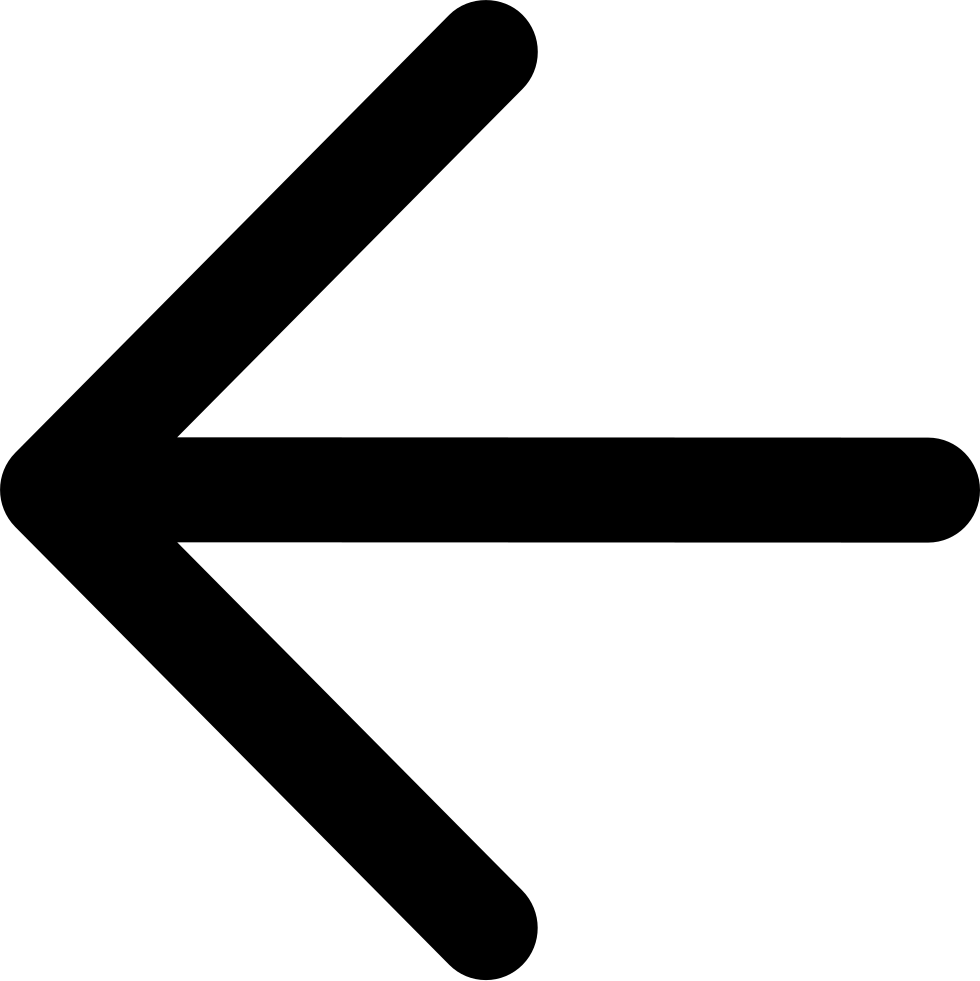Update a Replication Workflow¶
Once you’ve created a replication workflow, you can update it as follows:
Click the Workflows tab, exposing the Workflows panel.
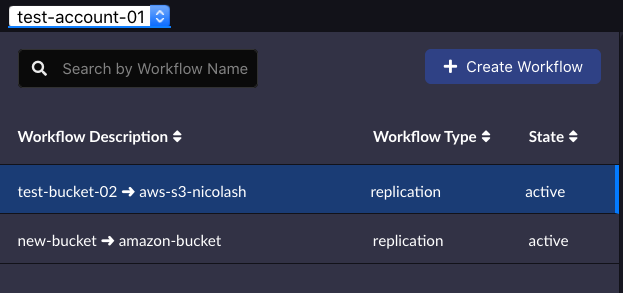
Select the workflow rule to edit.
You can change the replication destination, edit the prefix, and toggle the active state of the workflow.
When you have made all desired changes, click Save Changes.
Updating a Replication Workflow Using the AWS CLI¶
Updating a replication workflow follows the same logic as creating one. Use the put-bucket-replication S3 command to create or update replication workflows from the command line.
aws s3api put-bucket-replication --bucket source-bucket --replication-configuration <configuration>
Where configuration is a JSON object including the following syntax:
...
"Rules": [
{
"Destination": {
"Bucket": "arn-bucket-source",
"StorageClass": "storage-location"
}
}
],
"Role": "arn:aws:iam::root:role/s3-replication-role",
...
For API operation, see PUT Bucket Replication.