Unlinking Orbit from Zenko¶
During product familiarization and solution development, it may be necessary to unlink a Zenko instance from Orbit. To do this:
Click the Settings button in the sidebar.

Click the Unlink this Zenko Instance button.
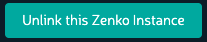
Click Forget to confirm.
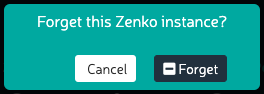
Orbit’s association with the Zenko instance is broken. To connect Orbit to another Zenko instance or reconnect it to the forgotten instance, follow the steps in Setting Up a Full Orbit Installation.






