Adding a Transient Source Storage Location¶
Adding a transient source storage location is quite similar to adding any other storage location, but for a few particulars.
A transient source location is a temporary buffer to which data is stored and from which data is replicated. Scality RING with sproxyd is the only production-ready environment that supports the transient source replication feature (the Zenko Local environment also supports this feature, but is suitable for testing purposes only). Data written to the transient source location can be replicated to any cloud service Zenko supports.
To deploy a transient source storage location:
Click the Storage Locations button in the sidebar.
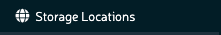
The Cloud Locations window displays. Click Add New.

The Add New Storage Location modal appears. Enter the Location Name and from the Location Type drop-down list, select Scality RING with Sproxyd Connector.
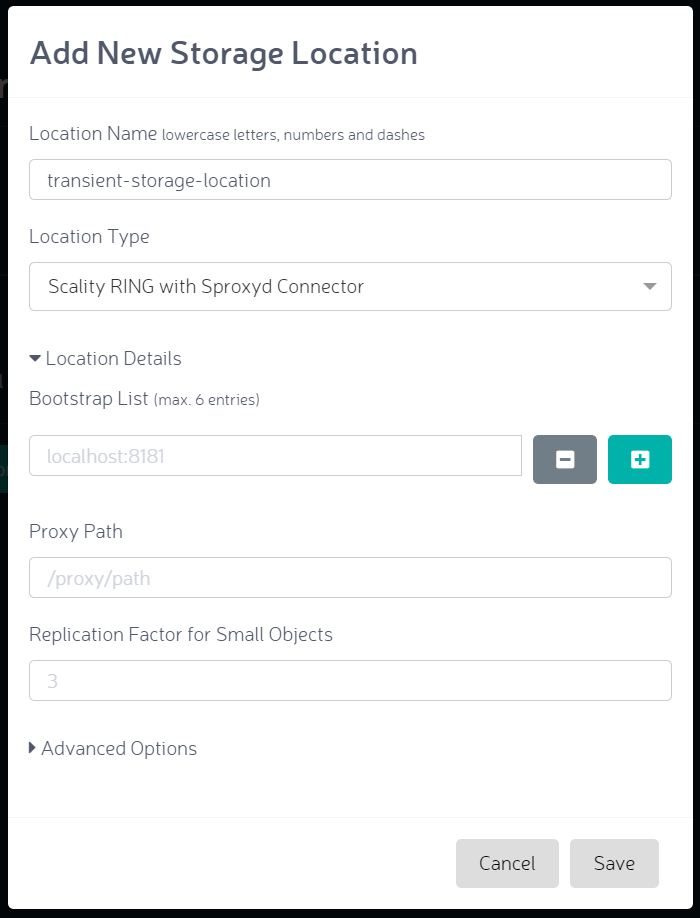
Enter the Location Details (Bootstrap List, Proxy Path, and Replication Factor for Small Objects). Click Advanced Options, raising the Advanced Options.
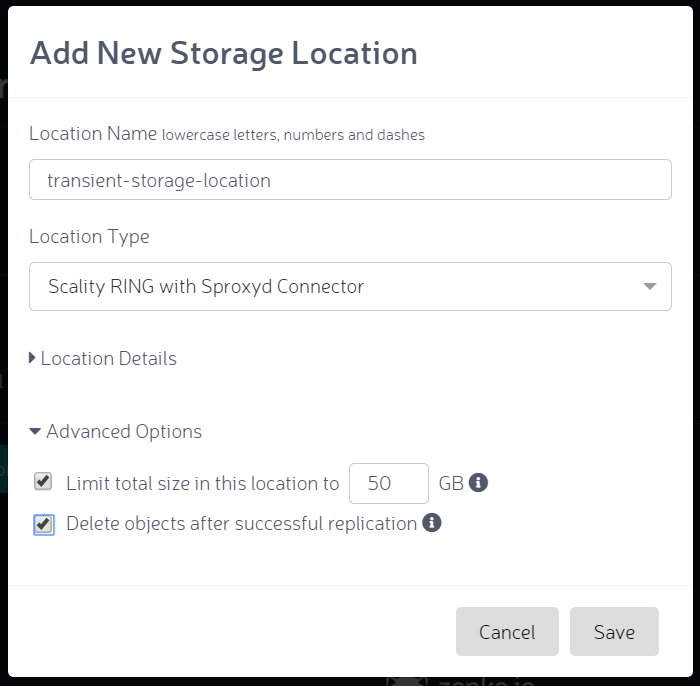
To create a transient source, check the Delete objects after successful replication option. You can also set the Limit total size in this location to parameter to a reasonable size that conforms to the anticipated size of files, peak demand, and estimated throughput of the slowest cloud to which you intend to replicate data.
Click Save. The transient source location is established.
Go to Set Up Replication, setting the transient source as the source bucket.
Do not update metadata in a transient source object. Changing metadata of an object in a transient source bucket will fail. You cannot change metadata in the S3 protocol.






