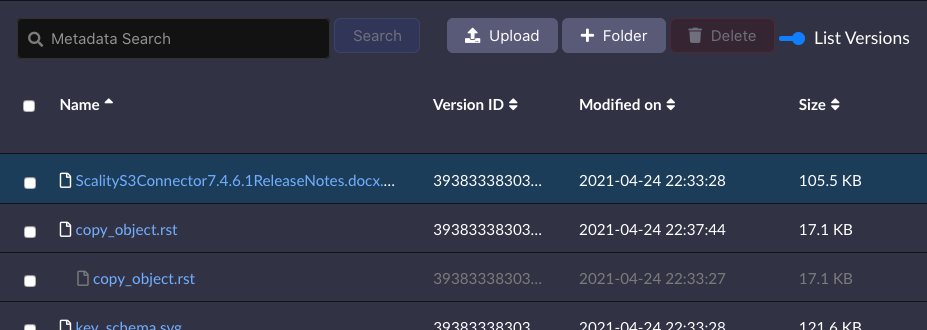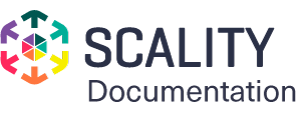View Object Version Information¶
Objects can be stored in buckets with versioning enabled. With versioning enabled, you can view and retrieve previous versions of stored objects.
To view a bucket’s versioning status:
Click the Data Browser tab to open the Data Browser view.
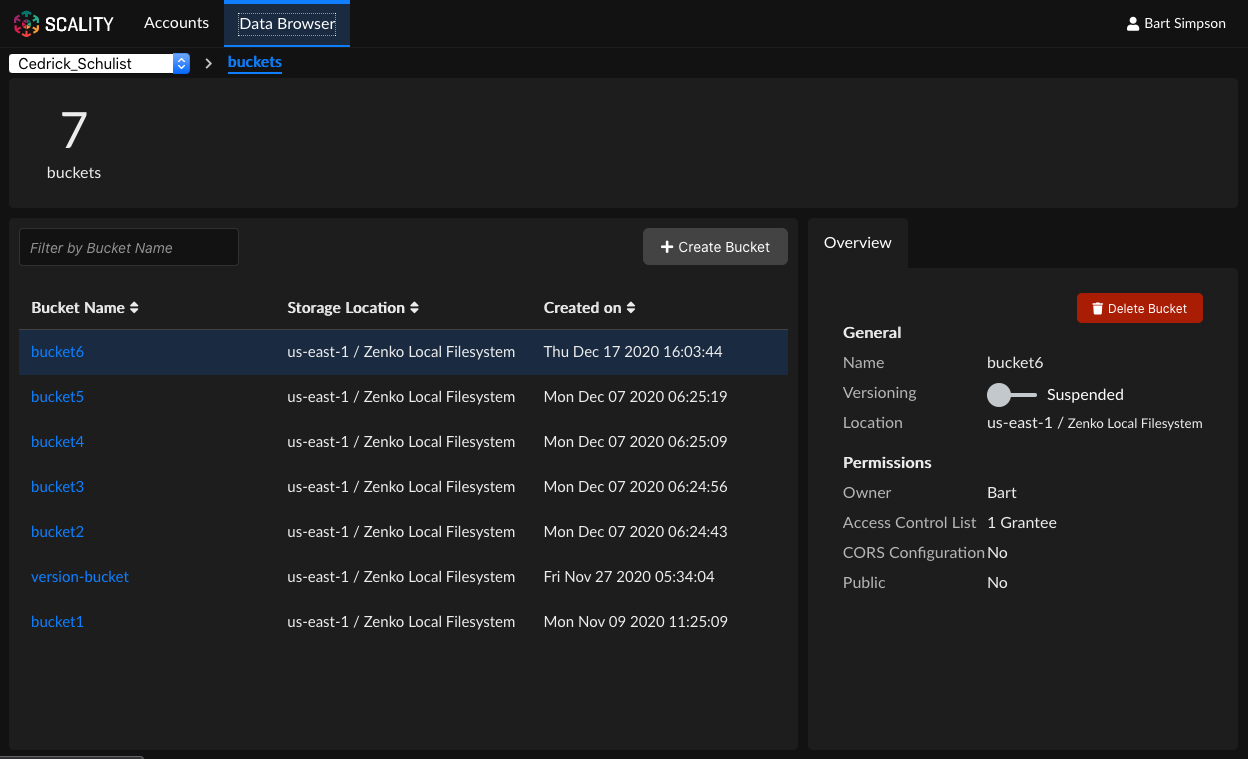
Select a bucket by clicking its row. The bucket’s versioning status is displayed in the Overview pane. Possible Versioning values are Enabled, Disabled, and Suspended.
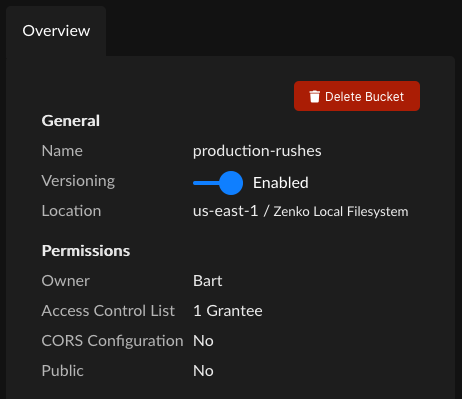
To view the version status of the objects in a versioned bucket:
Click the name of the bucket, raising the bucket view.
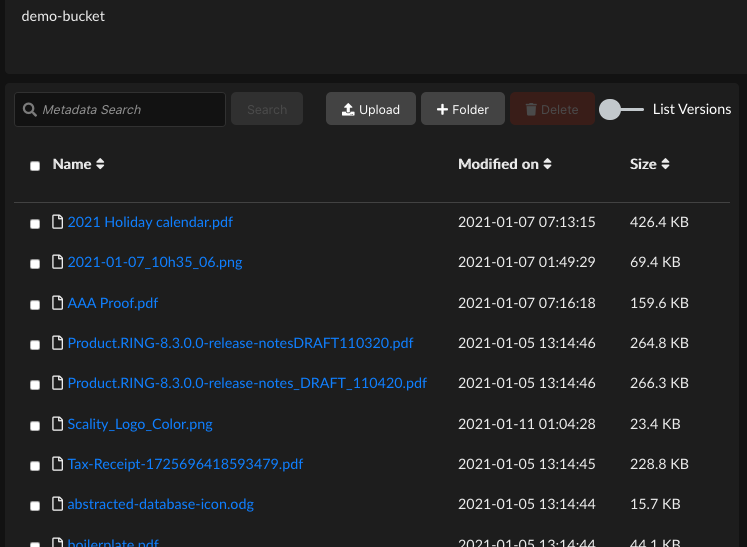
To review version information for objects in a versioned bucket, slide the List Versions toggle to the right.

Note
For non-versioned buckets, this toggle is inoperative.
The objects’ version information appears in the Version ID column. Older versions appear in gray text. The latest version appears in white text.