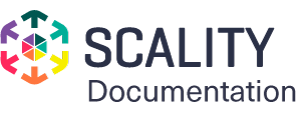View Object Information, Metadata, and Tags¶
An object consists of a file and its attendant metadata. Some of this metadata, such as date stamps, cannot be edited. Other types of metadata can be edited and can be customized. This section describes viewing object information (immutable metadata), and viewing and editing metadata and tags.
To view information about an object:
Click the Data Browser tab to open the Data Browser view.
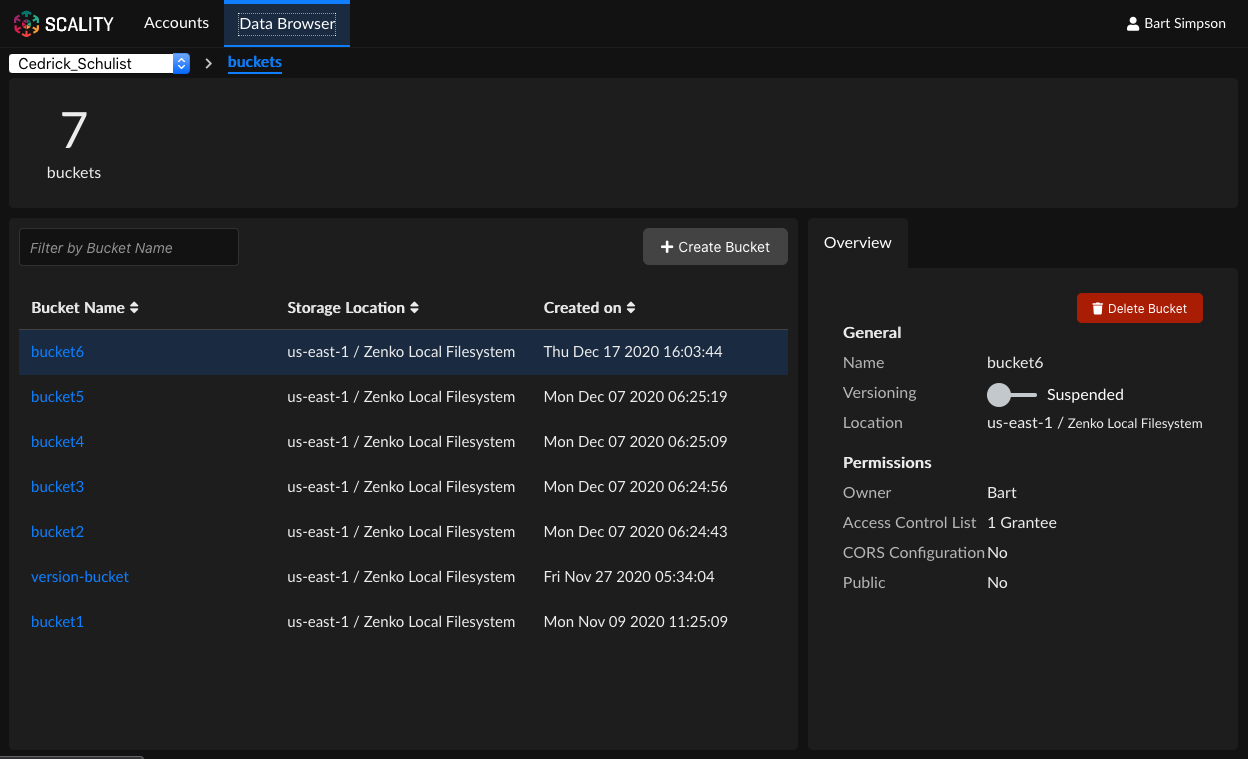
Select a bucket by clicking its name.
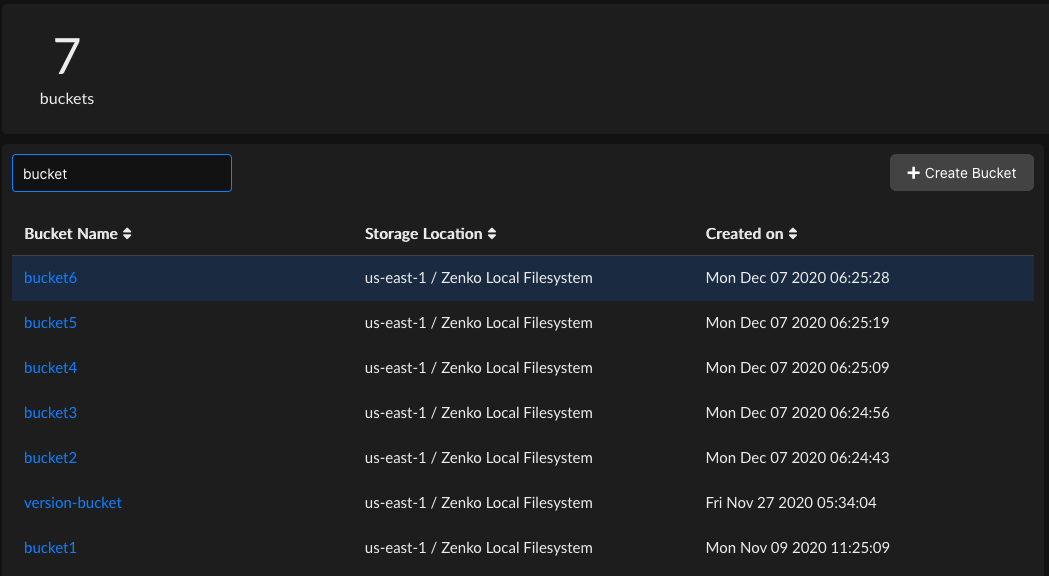
Select the object by clicking in its row.
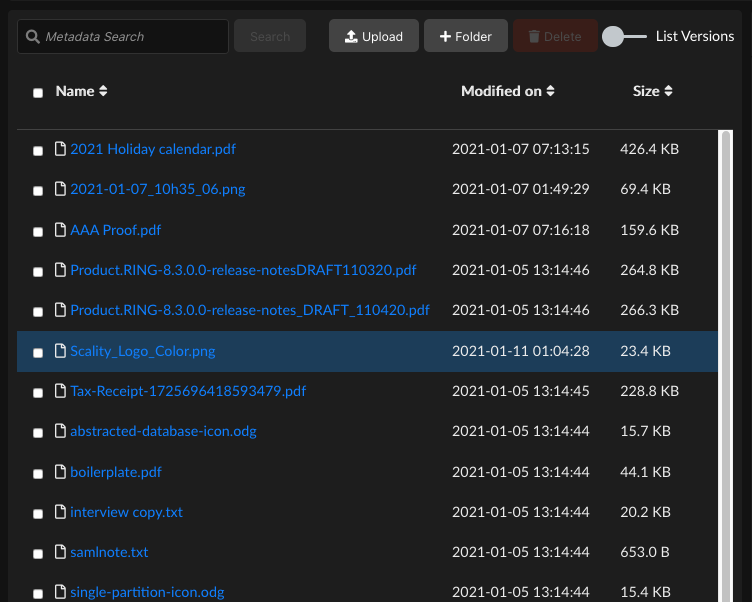
Note
Clicking the object name downloads the object.
Summary data about the object is displayed in the right column.
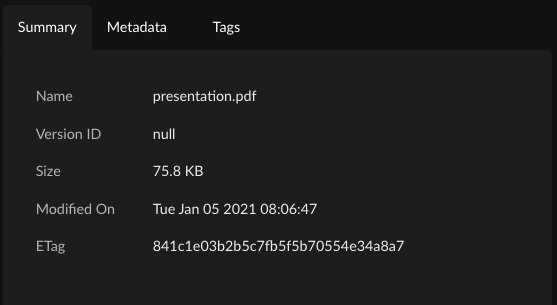
To review or change the object’s metadata, click the Metadata tab.
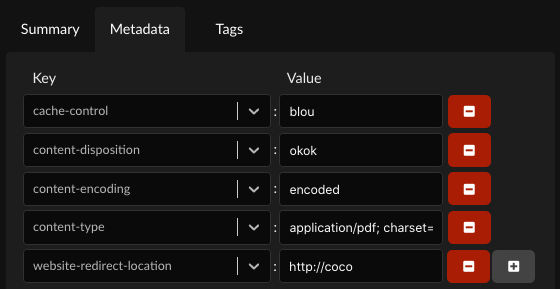
Available metadata options are cache-control, content disposition, content-encoding, content-type, website-redirect-location, and x-amz-meta. Most of these are HTTP header field definitions, documented at https://www.w3.org/Protocols/rfc2616/rfc2616-sec14.html and https://www.w3.org/Protocols/rfc2616/rfc2616-sec19.html). The x-amz-meta tag acts as a wrapper that indicates that the subsequent information is specific to the Amazon S3 protocol. When you pick this, an extra field displays to permit entry of this “nested” key information.
This name space must conform to Amazon’s bucket naming rules: numbers, hyphens, and upper- and lower-case letters only.
To review or edit the object’s custom tags, click the Tags tab.
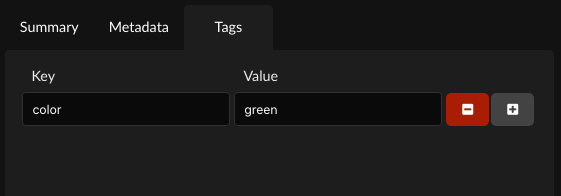
These are S3-supported tags (see https://docs.aws.amazon.com/AmazonS3/latest/dev/object-tagging.html). Because other backends may not support the S3 tagging structure, operations that use these tags must be performed using Zenko.