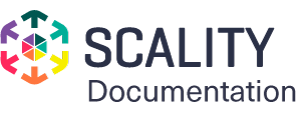Metadata Search Operation¶
The metadata search feature expands on the GET Bucket S3 API. It allows users to
conduct metadata searches by adding the custom Zenko querystring parameter,
search. The search parameter is structured as a pseudo-SQL WHERE clause
and supports basic SQL operators. For example, "A=1 AND B=2 OR C=3". More
complex queries can also be made using nesting operators, “(” and “)”.
The search process is as follows:
Zenko receives a
GETrequest containing a search parameter:GET /bucketname?search=key%3Dsearch-item HTTP/1.1 Host: zenko.local:80 Date: Wed, 18 Oct 2018 17:50:00 GMT Authorization: <authorization string>
CloudServer parses and validates the search string:
- If the search string is invalid, CloudServer returns an InvalidArgument error.
- If the search string is valid, CloudServer parses it and generates an abstract syntax tree (AST).
CloudServer passes the AST to the MongoDB backend as the query filter for retrieving objects in a bucket that satisfies the requested search conditions.
CloudServer parses the filtered results and returns them as the response.
Search results are structured the same as GET Bucket results:
<?xml version="1.0" encoding="UTF-8"?> <ListBucketResult xmlns="http://s3.amazonaws.com/doc/2006-03-01/"> <Name>bucketname</Name> <Prefix/> <Marker/> <MaxKeys>1000</MaxKeys> <IsTruncated>false</IsTruncated> <Contents> <Key>objectKey</Key> <LastModified>2018-04-19T18:31:49.426Z</LastModified> <ETag>"d41d8cd98f00b204e9800998ecf8427e"</ETag> <Size>0</Size> <Owner> <ID>79a59df900b949e55d96a1e698fbacedfd6e09d98eacf8f8d5218e7cd47ef2be</ID> <DisplayName>Bart</DisplayName> </Owner> <StorageClass>STANDARD</StorageClass> </Contents> <Contents> ... </Contents> </ListBucketResult>