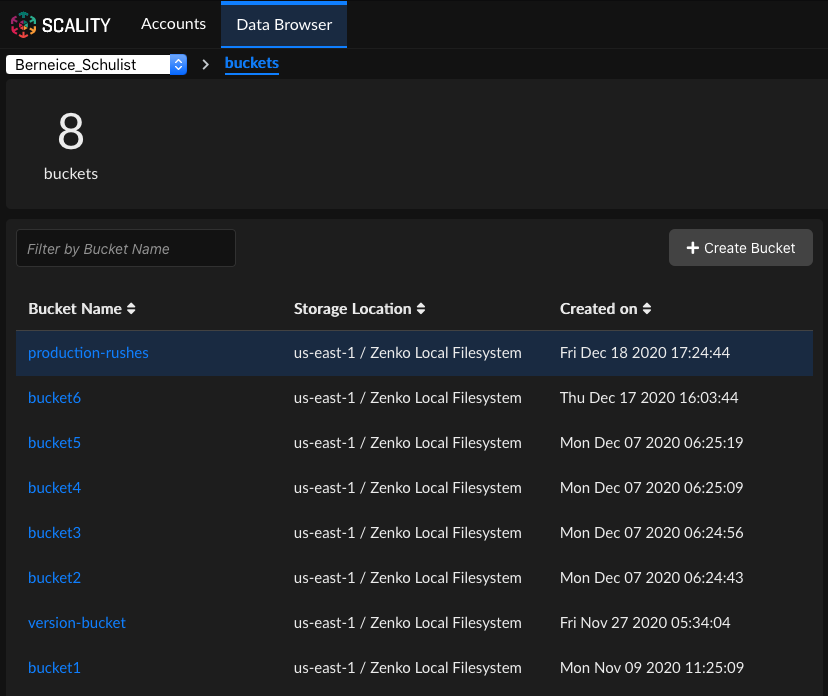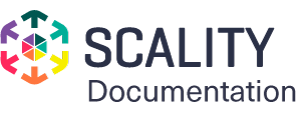Create a Bucket¶
To create a bucket:
Click the Data Browser tab at the top of the window to change to the data browser view.
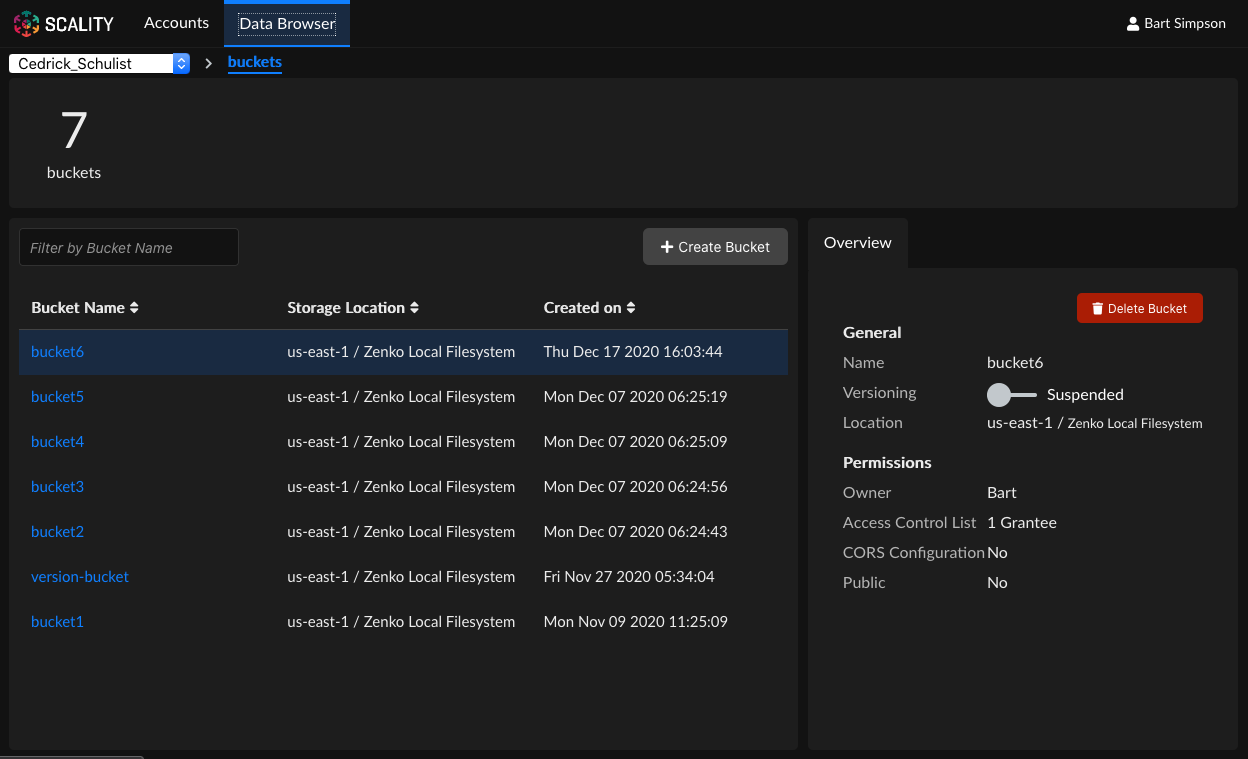
Select the account from the pull-down menu.
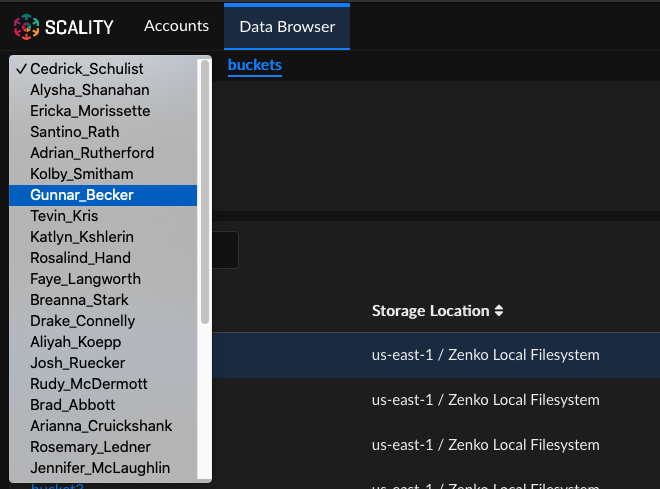
Click Create Bucket to raise the CREATE A NEW BUCKET window.
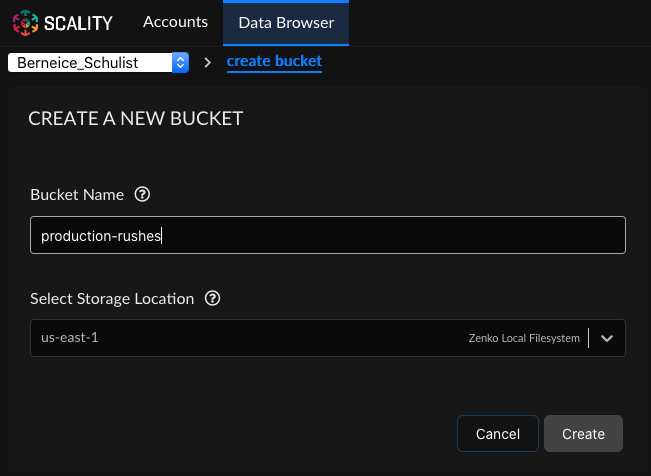
Enter the bucket name and select the storage location. These values define the bucket and are irrevocable.
Note
The bucket name must be unique in the account, and must conform to AWS naming conventions: no capital letters or spaces are allowed, and the only permitted punctuation mark is the hyphen.
Note
If you cannot select the correct storage location, stop. Verify that you have selected the correct account; then follow the instructions for Add a Storage Location to set up the correct location before you continue.
The new bucket appears in the data browser view.