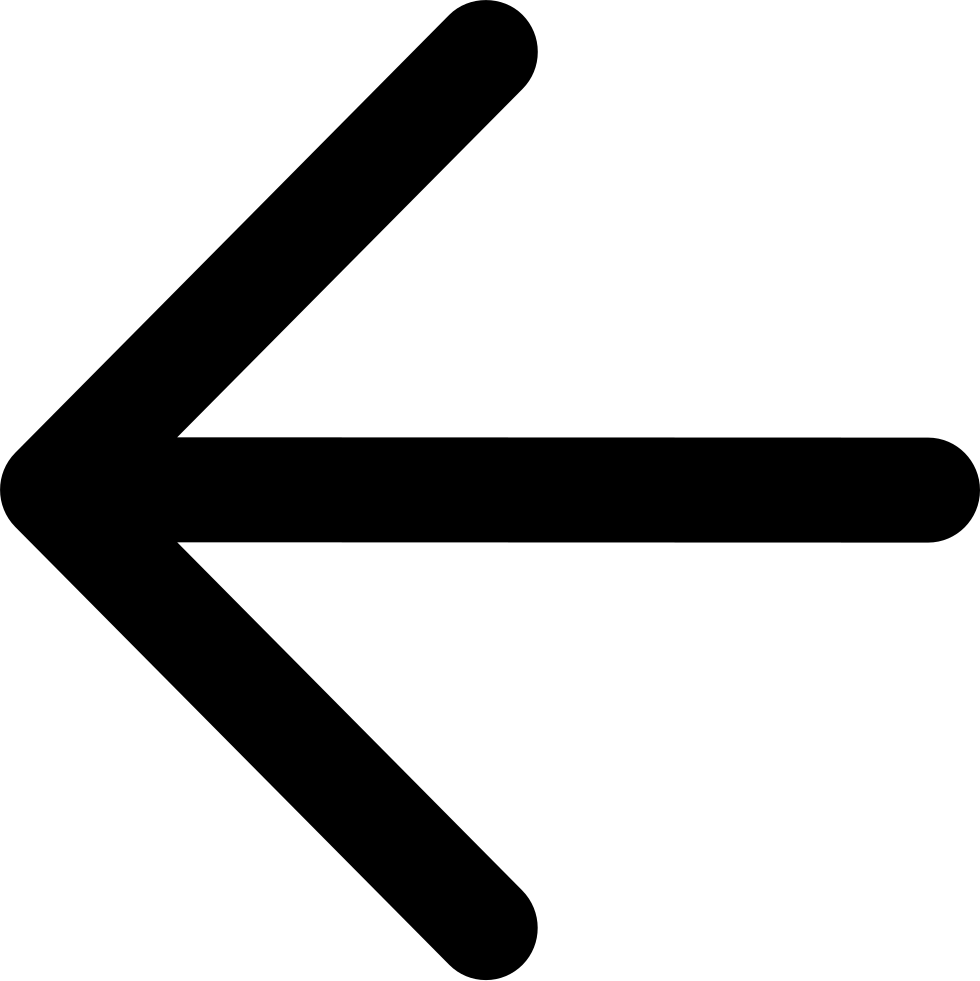Delete an Account¶
To delete an account:
Open the account management window either by logging into the XDM UI (which opens to the account management window by default) or by clicking the Accounts tab.
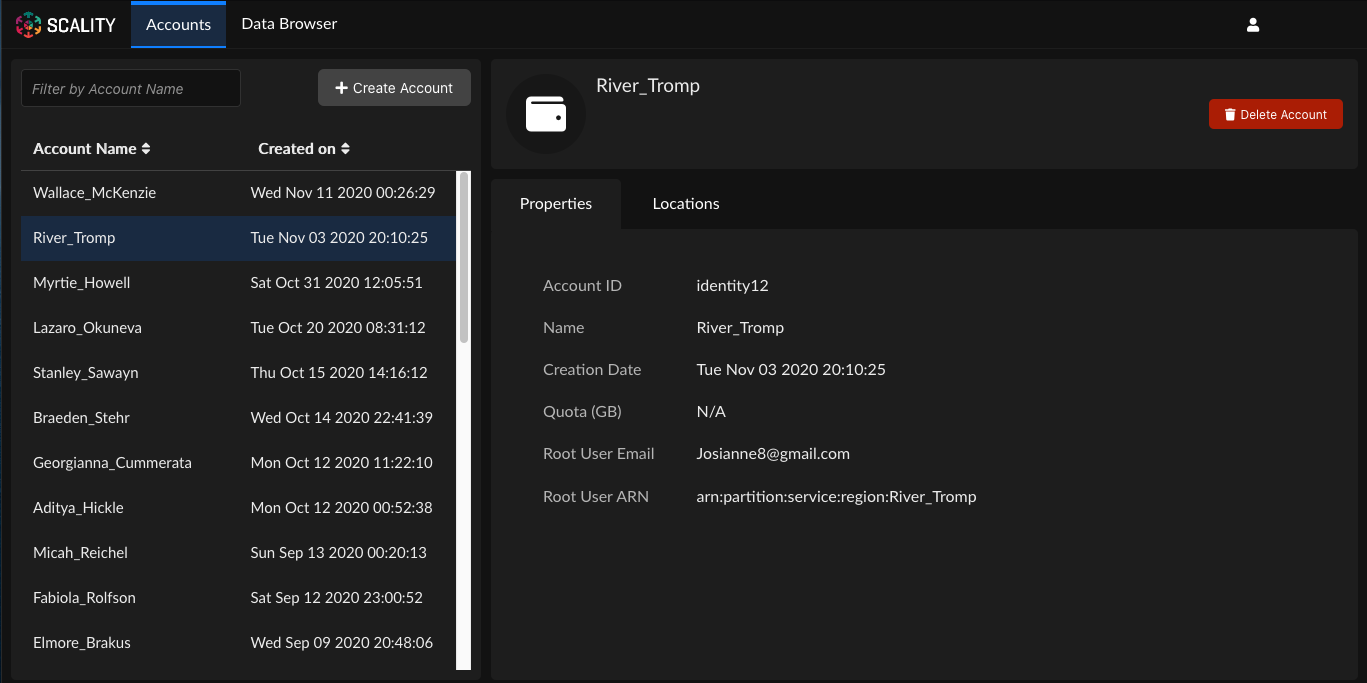
Select the account name directly or use the filter bar to narrow your choices.
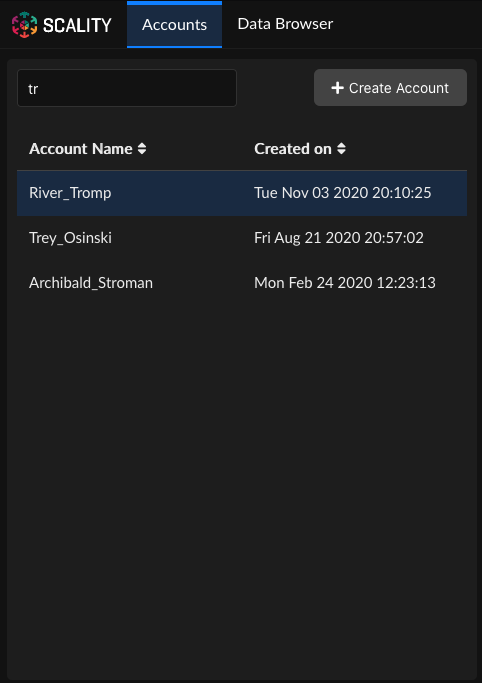
With the account name(s) you want to delete selected, click Delete Account.
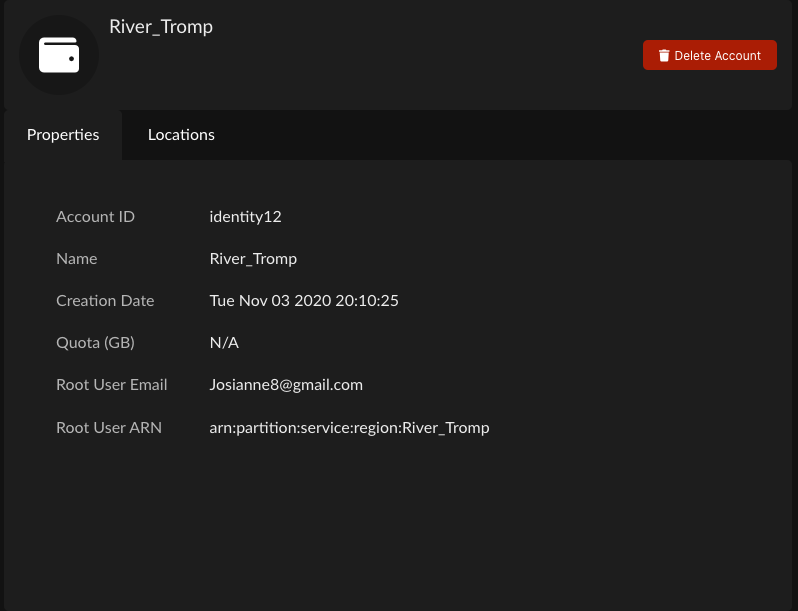
The Zenko UI prompts for confirmation. Click Delete.
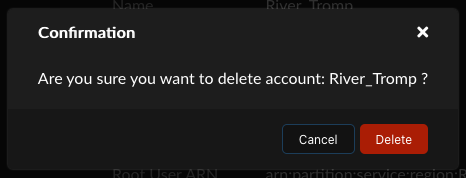
Zenko deletes the account and returns to the account management window.