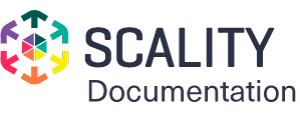put-bucket-versioning¶
Sets the versioning state of an existing bucket. To set the versioning state, you must be the bucket owner.
See also: PUT Bucket Versioning.
Synopsis¶
put-bucket-versioning
--bucket <value>
[--content-md5 <value>]
[--mfa <value>]
--versioning-configuration <value>
[--cli-input-json <value>]
Options¶
--bucket (string)
--content-md5 (string)
--mfa (string)
The concatenation of the authentication device’s serial number, a space, and the value that is displayed on your authentication device.
--versioning-configuration (structure)
Shorthand Syntax:
MFADelete=string,Status=string
JSON Syntax:
{
"MFADelete": "Enabled"|"Disabled",
"Status": "Enabled"|"Suspended"
}
--cli-input-json (string)
Operates a service or services based on the provided JSON string. If other arguments are provided on the command line, the CLI values override the JSON-provided values. You cannot pass arbitrary binary values using a JSON-provided value, because the string is taken literally.
Examples¶
The following command enables versioning on a bucket named “my-bucket”:
$ aws s3api put-bucket-versioning --bucket my-bucket --versioning-configuration Status=Enabled
The following command enables versioning, and uses an mfa code
$ aws s3api put-bucket-versioning --bucket my-bucket --versioning-configuration Status=Enabled --mfa "SERIAL 123456"
Output¶
None