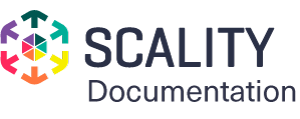Delete an S3 Endpoint¶
Delete an S3 Endpoint from the UI¶
From the Zenko home screen, select the Data Services tab.
Click the red trash can corresponding to the endpoint you want to delete, and click Delete on the confirmation popup.
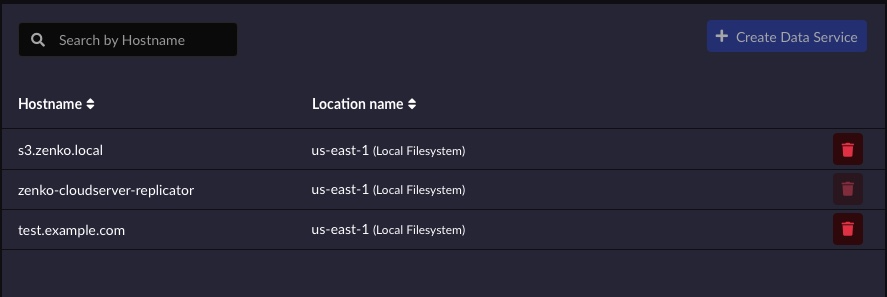
Check that the deleted endpoint is no longer listed.
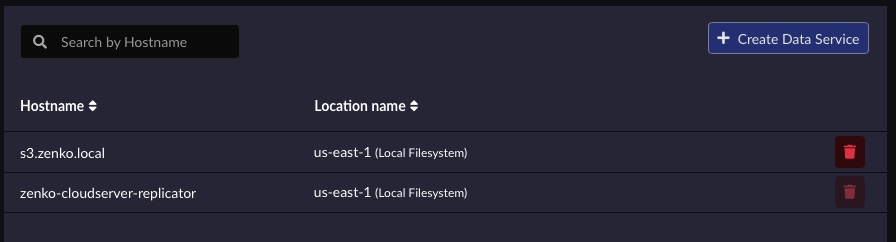
Delete an S3 Endpoint from the Command Line¶
Retrieve tokens as described in Retrieve Access Tokens.
Retrieve the list of all endpoints and hostnames.
kubectl -n zenko get zenkoconfigurationoverlay -o jsonpath='{.items[-1].spec.s3API.endpoints[*]}' \ --sort-by='{.metadata.creationTimestamp}'
Select the hostname to delete.
HOSTNAME="hostname to delete"
Send a delete request to the management S3-API.
curl -s -k -X DELETE -H "X-Authentication-Token: ${TOKEN}" "https://management.zenko.workloadplane.scality.local/api/v1/config/${INSTANCE_ID}/endpoint/${HOSTNAME}"
Check that the endpoint has been deleted.
kubectl -n zenko get zenkoconfigurationoverlay -o jsonpath='{range .items[-1].spec.s3API.endpoints[*]}{}{"\n"}{end}' --sort-by='{.metadata.creationTimestamp}'
After a few moments, all pods will be in a running state.
kubectl -n zenko get pods