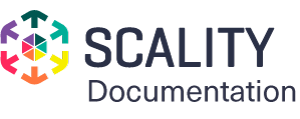Create an S3 Endpoint¶
Create an S3 Endpoint from the UI¶
From the Zenko home screen, select the Data Services tab.
Click the + Create Data Service button.
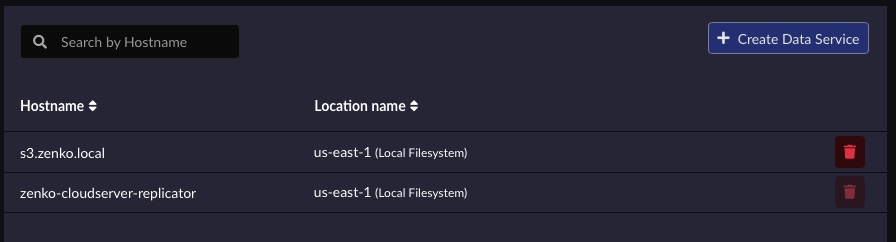
Enter a descriptive Hostname and select a location from the Select Storage Location drop down menu.
Note
If no location is specified when creating a bucket from the S3-API, this endpoint location will be used to store objects.
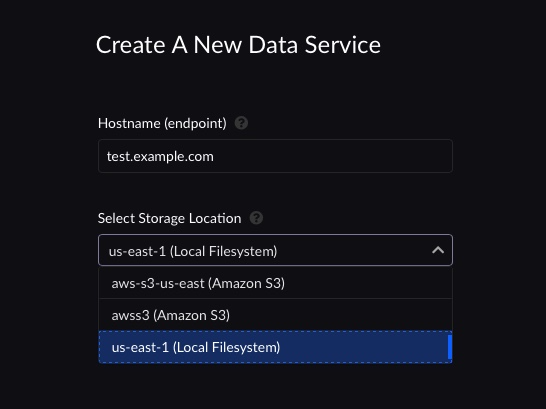
Click the Create button. The Deploying Data Service spinner appears.
Check that the created endpoint is listed.
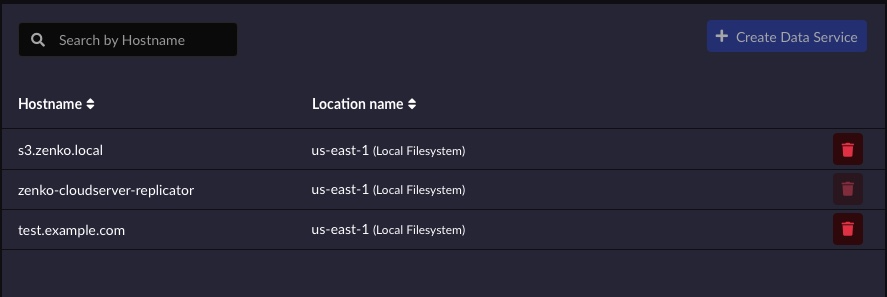
Create an S3 Endpoint from the Command Line¶
Retrieve tokens as described in Retrieve Access Tokens.
Define a hostname. For more information refer to:
- Rules for naming Amazon S3 access points.
- rfc 1123 - Requirements for Internet Hosts
- rfc 1034 - Domain Names
ENDPOINT_HOSTNAME="hostname"
Define storage location. For more information refer to Add a Storage Location.
LOCATION_NAME="location"
Issue the following variable declarations and commands:
ENDPOINT_PARAMS=$( echo '{}' | jq -c " .hostname=\"${ENDPOINT_HOSTNAME}\" | .locationName=\"${LOCATION_NAME}\" " ) curl -s -k -X POST \ -H "X-Authentication-Token: ${TOKEN}" \ -H "Content-Type: application/json" \ -d "${ENDPOINT_PARAMS}" \ "https://management.zenko.workloadplane.scality.local/api/v1/config/${INSTANCE_ID}/endpoint" | \ jq '.'