Retrieve Access Tokens¶
Prerequisites¶
-kubectl, jq, and curl installed
Procedure¶
Note
In the following commands, replace <username> and <password> with
the user credentials provisioned for the OIDC service, and <zenko-name>
with the name of the deployed Zenko instance.
Note
In the following example, Keycloak is used as the OIDC provider, and
https://ui.zenko.workloadplane.scality.local is the url for making
the request to the Keycloak service. In addition, artesca and
zenko-ui are the example Keycloak realm and client-id values,
respectively.
Declare variables
OIDC_REALM='artesca' OIDC_CLIENT_ID='zenko-ui' OIDC_USER='<username>' OIDC_USER_PASSWORD='<password>'
Retrieve
TOKEN:TOKEN=$( curl -s -k "https://ui.zenko.workloadplane.scality.local/auth/realms/${OIDC_REALM}/protocol/openid-connect/token" \ -d 'scope=openid' \ -d "client_id=${OIDC_CLIENT_ID}" \ -d "username=${OIDC_USER}" \ -d "password=${OIDC_USER_PASSWORD}" \ -d "grant_type=password" | \ jq -cr '.id_token' )Retrieve
INSTANCE_ID:INSTANCE_ID=$(kubectl get -n zenko zenko artesca-data -o jsonpath='{.status.instanceID}')