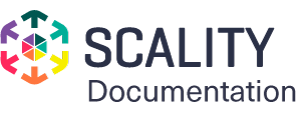Create an Ingress Endpoint¶
Prerequisites¶
- kubectl, jq, and curl must be installed
Procedure¶
Retrieve
TOKENandINSTANCE_IDas described in Retrieve Access Tokens.Get the list of valid locations:
kubectl --namespace zenko get ZenkoConfigurationOverlays -o jsonpath='{.items[0].spec.locations[*].name}'
Issue the following variable declarations and commands:
Note
For the following command, replace
<hostname>and<location>with the values of the ingress endpoint to be created.<location>must be one of the valid locations retrieved in the previous command, and<hostname>must be a valid domain name.Note
In this example, the url
https://management.zenko.workloadplane.scality.localis used for making the request to the Zenko management service.ENDPOINT_PARAMS=$( echo '{}' | jq -c " .hostname=\"<hostname>\" | .locationName=\"<location>\" " ) curl -s -k -X POST \ -H "X-Authentication-Token: ${TOKEN}" \ -H "Content-Type: application/json" \ -d "${ENDPOINT_PARAMS}" \ "https://management.zenko.workloadplane.scality.local/api/v1/config/${INSTANCE_ID}/endpoint" | \ jq '.'