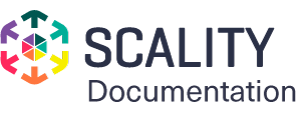Create an Account¶
Create an Account Using the UI¶
Because Zenko cannot do anything without at least one account to work with, the first step in any working deployment is to create an account. If you have not yet set up any accounts:
Log into the Zenko UI.
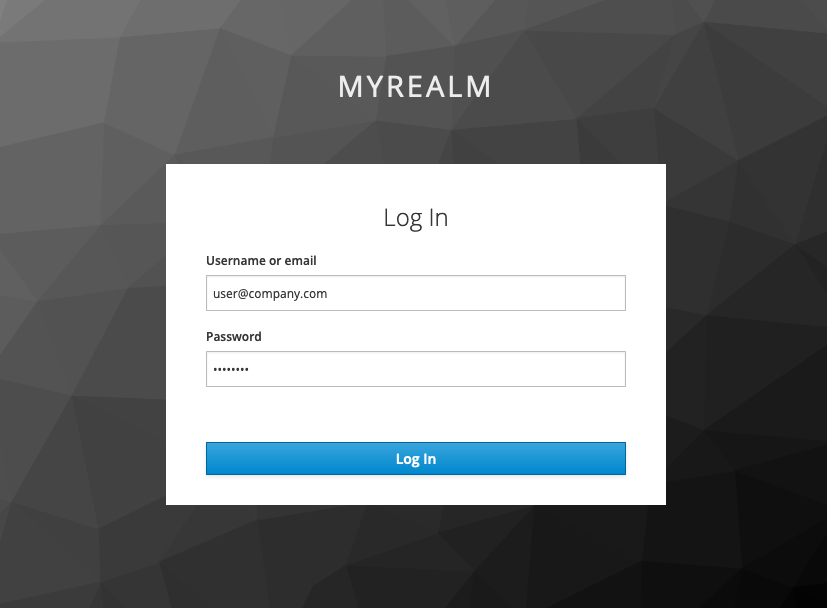
The CREATE NEW ACCOUNT window displays automatically.
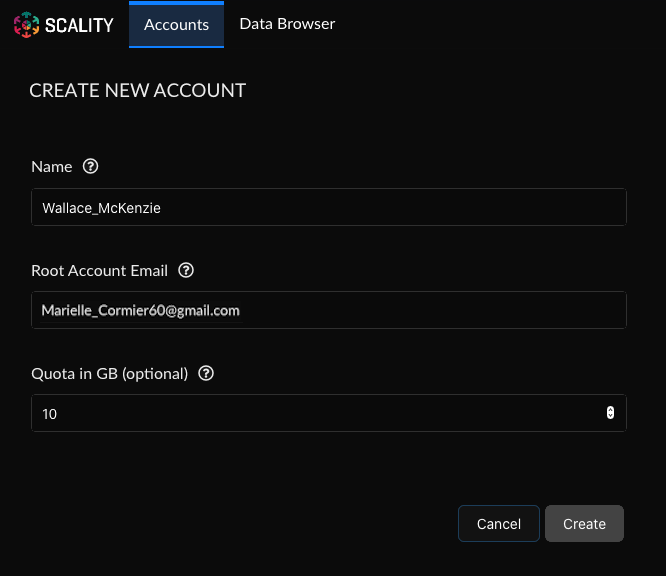
If you have installed at least one account, click the Accounts tab, then the Create Account button to raise the CREATE NEW ACCOUNT window.
Enter a unique account name and the email address for the Storage Manager. You can also use the Quota in GB field to set a hard upper limit on space available to this account. Once the account is created, the quota cannot be changed from the Zenko UI. If no value is entered, Zenko imposes no size limit on the account.
Click Create.
The Accounts view displays with the new account information.
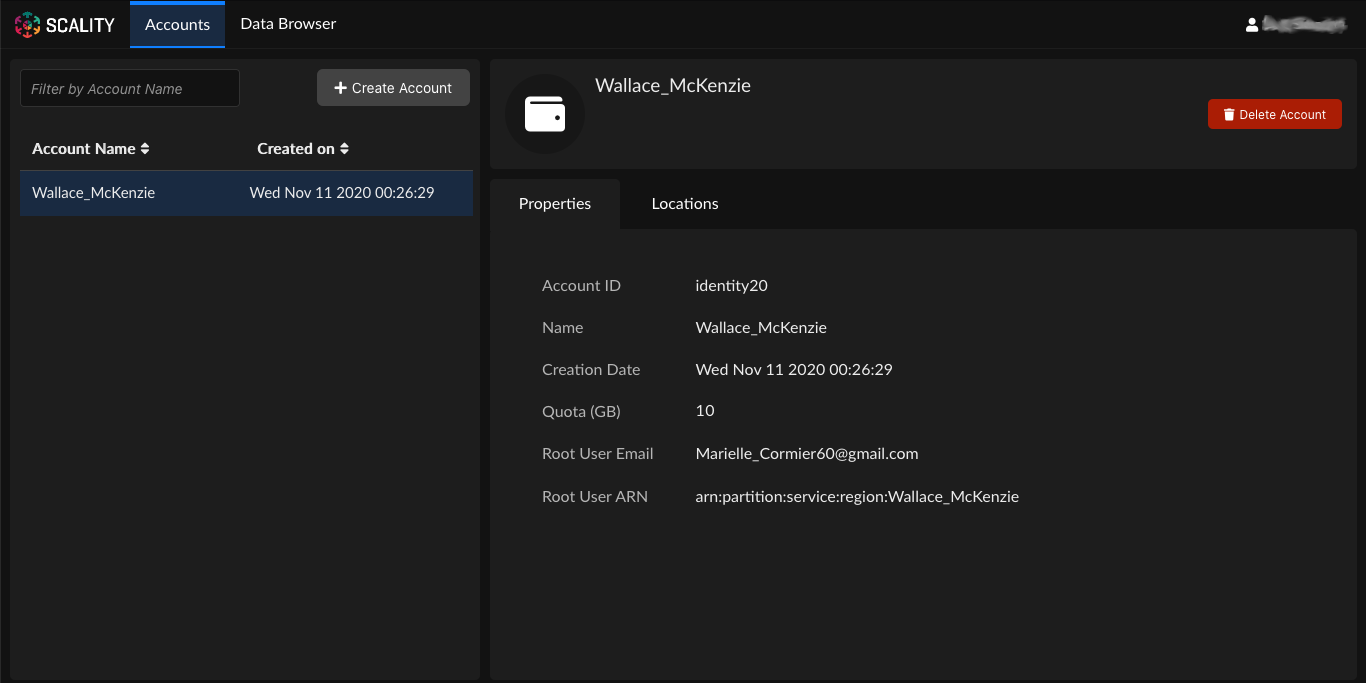
From this view, the Storage Manager can create, find, and delete accounts, or click the Locations tab to manage account locations and the buckets they contain.
Create an Account Using the Command Line¶
Set the Admin Access key ID and Secret Access key ID as environment variables.
VAULT_CONTAINER¶VAULT_CONTAINER=$(kubectl --kubeconfig=/etc/kubernetes/admin.conf -n zenko get pods -l app.kubernetes.io/name=connector-vault -o jsonpath='{.items[0].metadata.name}')ADMIN_ACCESS_KEY_ID¶ADMIN_ACCESS_KEY_ID=$(kubectl --kubeconfig=/etc/kubernetes/admin.conf get secret artesca-data-management-vault-admin-creds.v1 -n zenko -o jsonpath='{.data.accessKey}' | base64 -d)ADMIN_SECRET_ACCESS_KEY¶ADMIN_SECRET_ACCESS_KEY=$(kubectl --kubeconfig=/etc/kubernetes/admin.conf get secret artesca-data-management-vault-admin-creds.v1 -n zenko -o jsonpath='{.data.secretKey}' | base64 -d)Create the account.
Note
In the following example, the account name is
account1and the email isaccount1@scality.local.kubectl --kubeconfig=/etc/kubernetes/admin.conf -n zenko exec $VAULT_CONTAINER -- bash -c "ADMIN_ACCESS_KEY_ID=${ADMIN_ACCESS_KEY_ID} ADMIN_SECRET_ACCESS_KEY=${ADMIN_SECRET_ACCESS_KEY} /vault/node_modules/vaultclient/bin/vaultclient create-account --name account1 --email account1@scality.local"