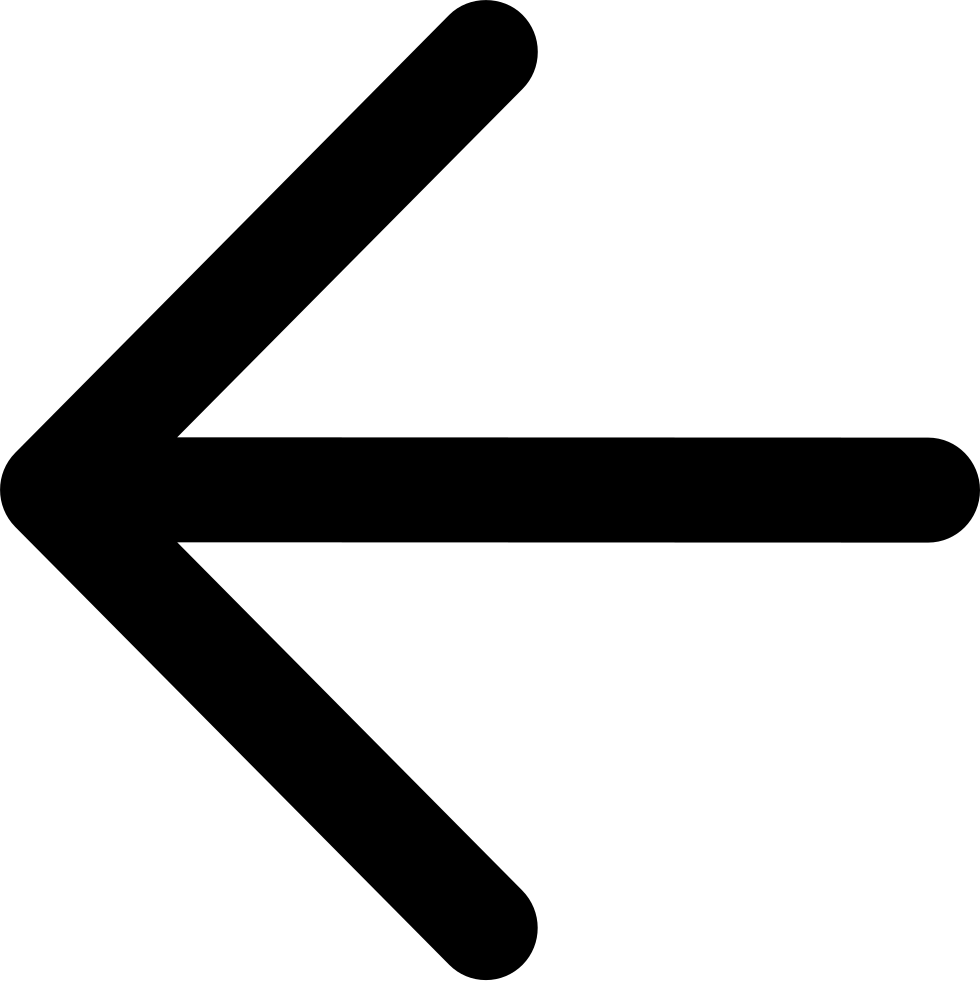File Operations¶
Prerequisites: You must have at least one account, containing at least one bucket.
For each file stored in a Zenko bucket, you can view info, manipulate tags and metadata, download the file to your local machine, or delete the file from the bucket.
To access these operations:
Click Browser in the sidebar to open the Multicloud Browser.

Double-click the bucket you want to access.

If the bucket is empty, Zenko asks you to Drag and Drop Objects:

Clicking the Upload Objects button takes you to your local machine’s file system to pick files to upload. Clicking skip takes you to the empty bucket.
Otherwise, the Multicloud Browser displays the bucket’s contents:

For each uploaded file, you can Download, View Info, or Delete.