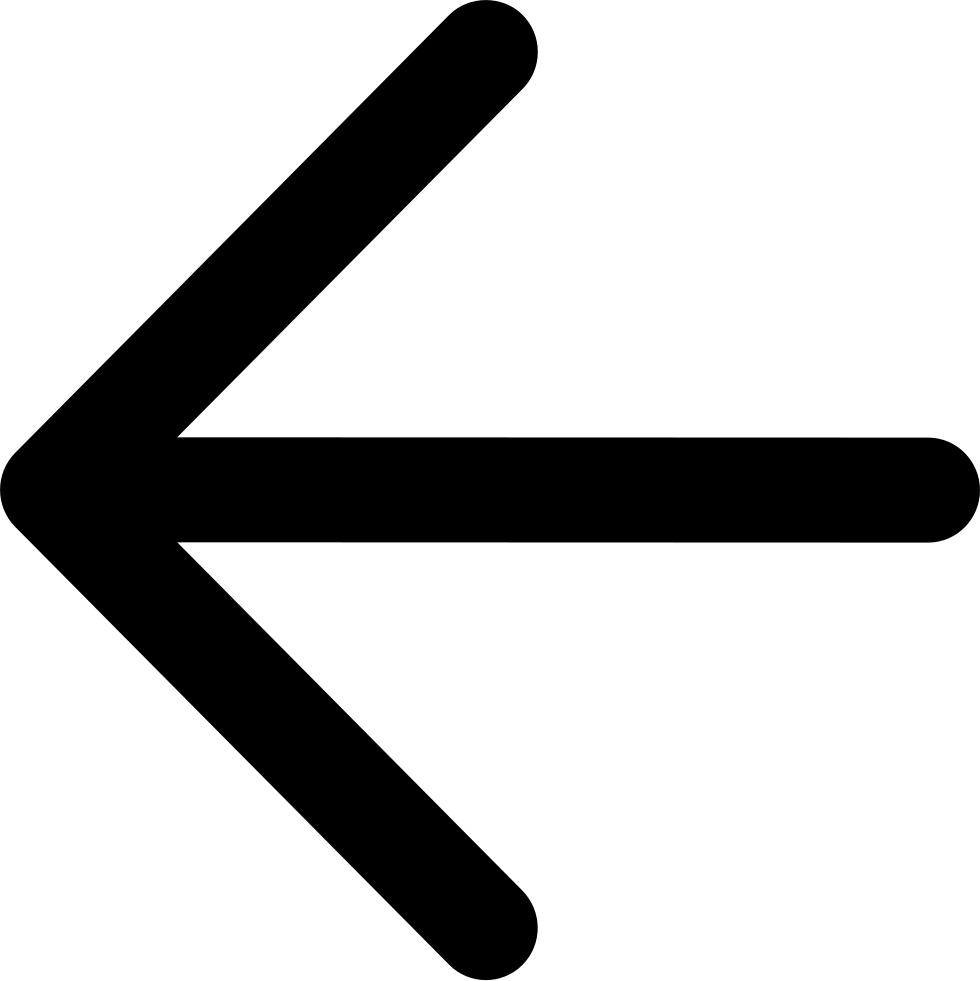Configure Logical Volumes¶
Set up a cluster of nodes conforming to the specifications described in Sizing. If you are using MetalK8s, do this by downloading the latest stable MetalK8s source code from the MetalK8s releases page: https://github.com/scality/metalk8s/releases. Follow the Quickstart guide (in docs/usage/quickstart.rst) to install MetalK8s on your cluster, instantiating the desired number of nodes.
Note
It is a best practice to install Zenko on a fresh cluster.
Volume Sizing¶
When building your cluster, take sizing into account. If you are deploying non-default sizing, make sure your volume sizing is sufficient. For MetalK8s, you must size the volumes in the inventory during setup in metalk8s/inventory/group_vars/kube-node.yml.
Minimum Volume Size for Cluster Deployments¶
For a default sizing, paste the following into kube-node.yml:
metalk8s_lvm_default_vg: False
metalk8s_lvm_vgs: ['vg_metalk8s']
metalk8s_lvm_drives_vg_metalk8s: ['/dev/vdb']
metalk8s_lvm_lvs_vg_metalk8s:
lv01:
size: 125G
lv02:
size: 125G
lv03:
size: 125G
lv04:
size: 62G
lv05:
size: 62G
Minimum Volume Size for Single-Server Deployments¶
For a default sizing, paste the following into kube-node.yml:
metalk8s_lvm_default_vg: False
metalk8s_lvm_vgs: ['vg_metalk8s']
metalk8s_lvm_drives_vg_metalk8s: ['/dev/vdb']
metalk8s_lvm_lvs_vg_metalk8s:
lv01:
size: 120G
lv02:
size: 120G
lv03:
size: 120G
lv04:
size: 60G
lv05:
size: 60G
lv06:
size: 10G
Custom Sizing¶
For custom sizing for a cluster or a “cluster of one” (single-server) deployment, increase these base numbers.
For non-MetalK8s deployments, follow your vendor or community’s instructions for configuring persistent volumes at 500 GB/node.