Setting Up a Cluster¶
While running Zenko on a single machine is desirable for certain use cases, a clustered operating environment is required for high-availability deployments. If you can set up a Kubernetes cluster on your own, review the General Cluster Requirements and skip to Install Zenko. Otherwise, download MetalK8s and follow its instructions (or review the requirements and instructions in Zenko/docs/gke.md) to establish a working Kubernetes instance on your cluster.
Most of the complexity of installing Zenko on a cluster involves deploying the cluster istelf. Scality supports MetalK8s, an open source Kubernetes engine optimized for the Zenko use case. The following section describes general cluster requirements that have been tested on MetalK8s. Because MetalK8s is designed to operate without support from public cloud resources, the following sizing requirements are assumed sufficient for hosted cloud Kubernetes clusters, where such resources are available on demand.
General Cluster Requirements¶
Setting up a cluster requires at least three machines (these can be VMs) running CentOS 7.4 or higher (The recommended mimimum for a high-availability Zenko production service is five server nodes with three masters/etcds, but for testing and familiarization, three masters and three nodes is fine. The cluster must have an odd number of nodes to provide a quorum). You must have SSH access to these machines and they must have SSH access to each other.
Each machine acting as a Kubernetes node must also have at least one disk available to provision storage volumes.
Once you have set up a cluster, you cannot change the size of the machines on it.