DELETE Object Tagging¶
This implementation of the DELETE operation uses the tagging subresource to remove the entire tag set from the specified object. For more information about managing object tags, refer to Object Tagging in the Amazon Simple Storage Service Developer Guide.
To use the DELETE Object Tagging operation, the user must have
permission to perform the s3:DeleteObjectTagging action.
To delete tags of a specific object version, add the versionId query
parameter in the request (permission for the
s3:DeleteObjectVersionTagging action is required).
Requests¶
Request Syntax
DELETE /ObjectKey/ ?tagging HTTP/1.1
Host: {{BucketName}}.{{StorageService}}.com
Date: {{date}}
Content-Length: {{length}}
Authorization: {{authenticationInformation}}
Request Parameters
The DELETE Object Tagging operation does not use Request Parameters.
Request Headers
Implementation of the DELETE Object Tagging operation uses only request headers that are common to all operations (refer to Common Request Headers).
Request Elements
The DELETE Object Tagging operation does not use request elements.
Responses¶
Response Headers
Implementation of the DELETE Object Tagging operation uses onlyresponse headers that are common to all operations (refer to Common Response Headers).
Response Elements
The DELETE Object Tagging operation does not return response elements.
Examples¶
Request Sample
DELETE exampleobject/?tagging HTTP/1.1
Host: {{bucketname}}.s3.scality.com
Date: Wed, 12 Oct 2016 17:50:00 GMT
Authorization: {{authorizationString}}
Response Sample
The following successful response shows Amazon S3 returning a 204 No Content response. The tag set for the object has been removed.
HTTP/1.1 204 No Content
Date: Wed, 25 Nov 2016 12:00:00 GMT
Connection: close
Server: ScalityS3