CRR Pause and Resume¶
CRR Pause and Resume offers a way for users to manually pause and resume cross-region replication (CRR) operations by storage locations.
Users may also choose to resume CRR operations for a given storage location by a specified number of hours from the current time. This is particularly useful when the user knows a destination location will be down for a certain time and wants to schedule a time to resume CRR.
Design¶
The RESTful API exposes methods for users to pause and resume cross-region replication operations.
Redis’s pub/sub function propagates requests to all active CRR Kafka Consumers on all nodes that have Backbeat containers set up for replication.
Backbeat’s design allows pausing and resuming the CRR service at the lowest level (pause and resume all Kafka consumers subscribed to the CRR topic) to stop processing any replication entries that might have already been populated by Kafka but have yet to be consumed and queued for replication. Any entries already consumed by the Kafka consumer and being processed for replication finish replication and are not paused.
The API has a Redis instance publishing messages to a specific channel. Queue processors subscribe to this channel, and on receiving a request to pause or resume CRR, notify all their Backbeat consumers to perform the action, if applicable. If an action occurs, the queue processor receives an update on the current status of each consumer. Based on the global status of a location, the status is updated in ZooKeeper if a change has occurred.
When a consumer pauses, the consumer process is kept alive and maintains any internal state, including offset. The consumer is no longer subscribed to the CRR topic, so it no longer tries to consume any entries. When the paused consumer is resumed, it again resumes consuming entries from its last offset.
CRR Pause and Resume API¶
Get CRR Status¶
Request: GET /_/backbeat/api/crr/status
This GET request checks if cross-region replication is enabled or not for all locations configured as destination replication endpoints.
Response:
{
"location1": "disabled",
"location2": "enabled"
}
Get CRR Status for a Location¶
Request: GET /_/backbeat/api/crr/status/<location-name>
This GET request checks if cross-region replication is enabled or not for a specified location configured as a destination replication endpoint.
Response:
{
"<location-name>": "enabled"
}
GET Resume CRR for a Location¶
Request: GET /_/backbeat/api/crr/resume/<location-name>
This GET request checks if the given location has a scheduled cross-region replication resume job. If a resume job is scheduled, you will see the expected date when the resume occurs.
You may specify “all” as the <location-name> to get all scheduled resume jobs, if any.
Response:
{
"location1": "2018-06-28T05:40:20.600Z",
"location2": "none"
}
Pause All CRR¶
Request: POST /_/backbeat/api/crr/pause
This POST request is to manually pause the cross-region replication service for all locations configured as destination replication endpoints.
Response:
{}
Pause CRR for a Location¶
Request: POST /_/backbeat/api/crr/pause/<location-name>
This POST request is to manually pause the cross-region replication service for a specified location configured as a destination replication endpoint.
Response:
{}
Resume All CRR¶
Request: POST /_/backbeat/api/crr/resume
This is a POST request to resume the cross-region replication service for all locations configured as destination replication endpoints.
Response:
{}
POST Resume CRR for a Location¶
Request: POST /_/backbeat/api/crr/resume/<location-name>
This is a POST request to resume cross-region replication to a specified location configured as a destination replication endpoint.
Response:
{}
Schedule Resume CRR for a Location¶
Request: POST /_/backbeat/api/crr/resume/<location-name>/schedule
This is a POST request to schedule resuming cross-region replication to a specified location configured as a destination replication endpoint. Specify “all” as a location name to schedule a resume for all available destinations.
Providing a POST request body object with an hours key and a valid integer value schedules a resume to occur in the given number of hours.
If no request body is provided for this route, a default of 6 hours is applied.
Request Body Example:
{
"hours": 6
}
Response:
{}