Setting Up a Zenko Orbit Sandbox Instance¶
A good way to learn how to use Orbit is through the sandbox feature available at https://www.zenko.io/ under “Try Zenko”.
Prerequisites
- A web-connected browser
- One or more cloud storage targets (AWS, RING, GCP, Azure, etc.)
The Sandbox is a great place to learn how Orbit will help you manage your data. To set up a Sandbox instance:
Open https://Zenko.io, and click Try Zenko

The Welcome dialog displays:

Click Install now.
The REGISTER AN INSTANCE screen displays:

Choose the Sandbox option (Next: Let’s do this!)
The LAST STEP: CREATE YOUR ZENKO SANDBOX screen displays:

Enter a name for your sandbox and click Create Sandbox.
After less than a minute, the Settings window displays:

You’ve created your sandbox!
The sandbox runs against a Zenko instance hosted by Scality. This is a demonstration instance, limited both in its lifespan and in the amount of data it can handle. Nonetheless, you can use it to watch Zenko in action.